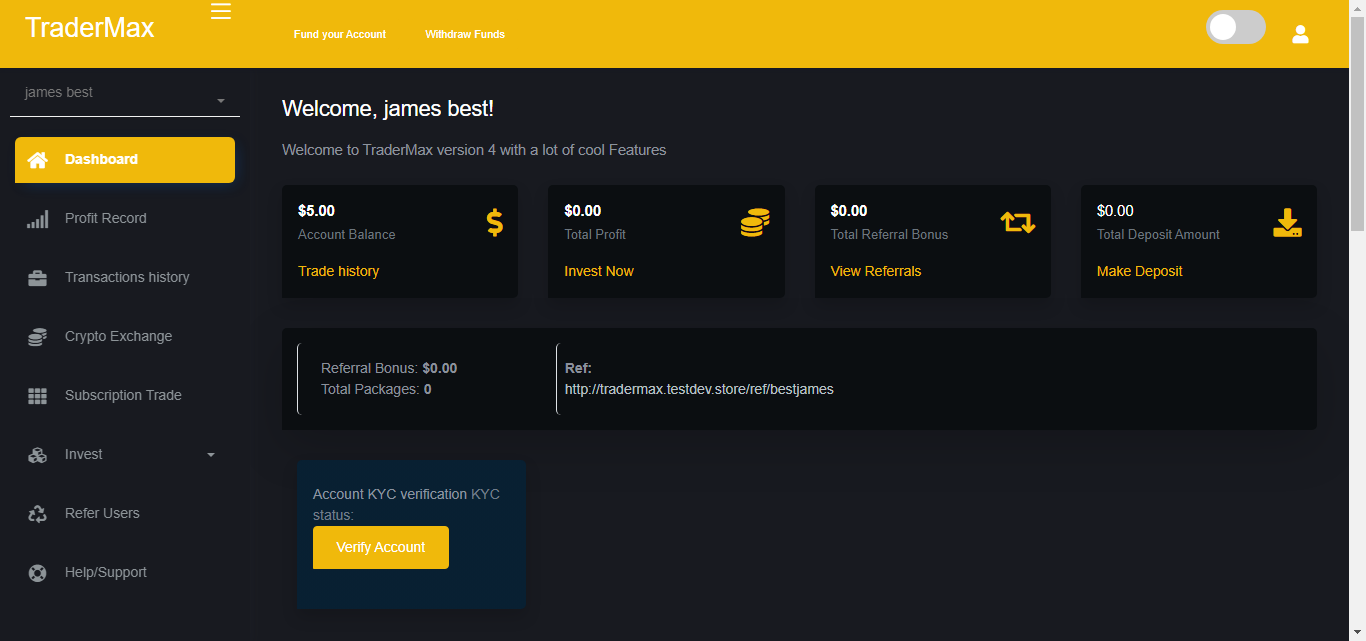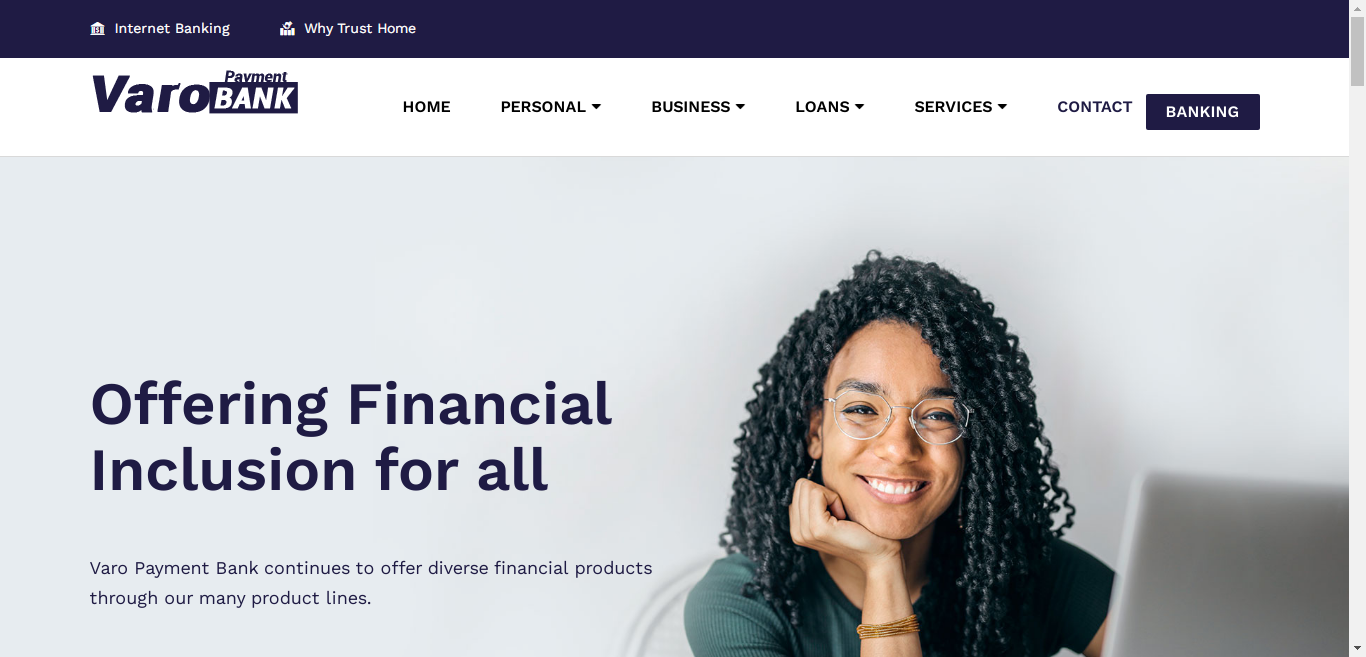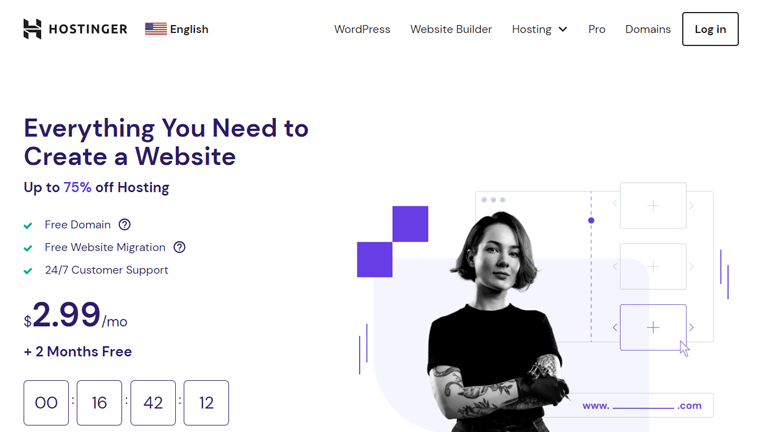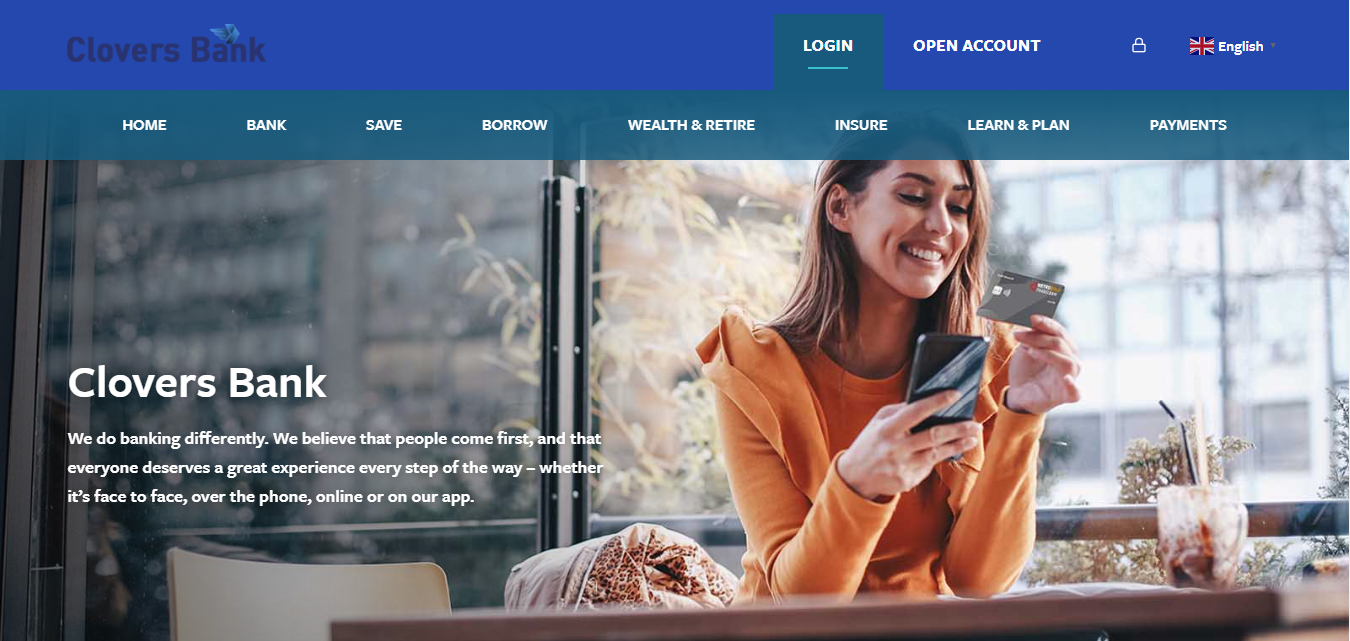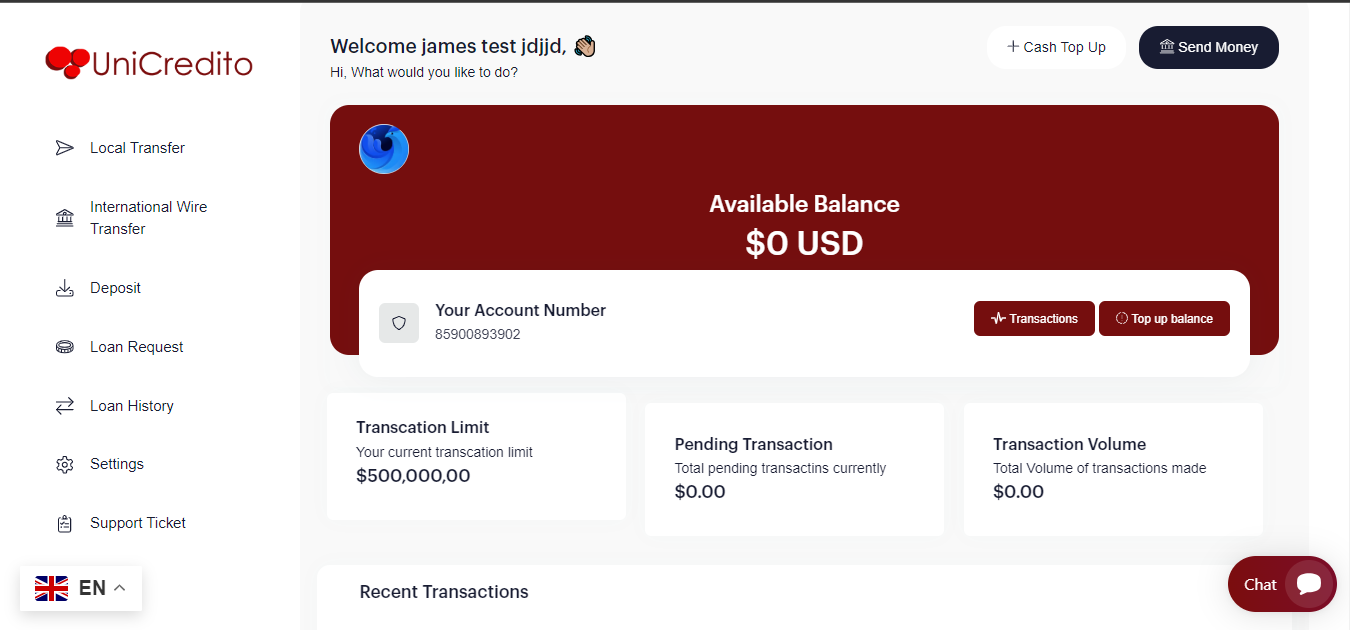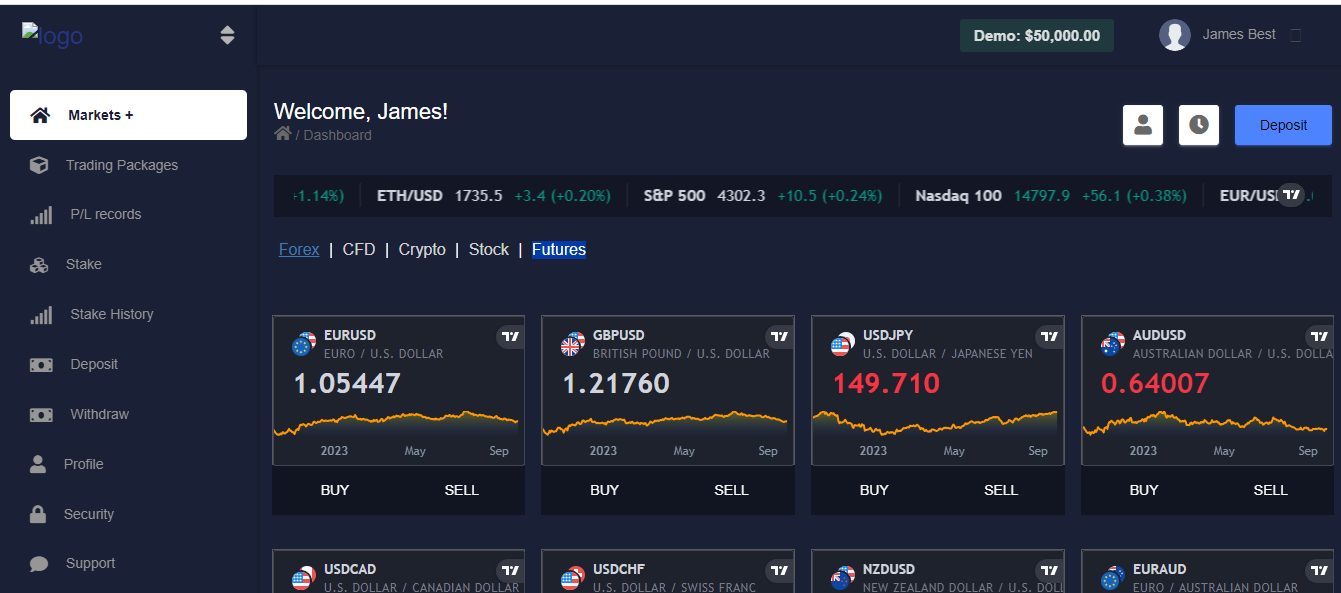Millions of people around the world are making the most of lockdown and other COVID-19 restrictions by learning new creative skills. If you want to learn how to use Photoshop for everything from photo manipulation to making flyers and business cards, check out this roundup of recent courses and tutorials. You’re sure to find something here to help you reach your creative goals.
If you want to learn how to use Photoshop, this is the best place to start. It’s a free three-hour video course that takes you through Photoshop from start to finish. Learn everything from layers and selections to masking and retouching, all in one place!
Aesthetic design is all the rage these days. It’s a refreshing mashup of different retro styles from the seventies, eighties, and nineties. Why not check out the instructions to create this cool effect in a free Photoshop tutorial?
One of the best things you can do in Photoshop is photo manipulation, or compositing a scene from different photos and graphics. In this free course, you get to explore lots of compositing techniques while creating a scene from a robot apocalypse.
4. Draw a Line
Huh? Really? A whole tutorial on drawing a line in Photoshop? Yes, and it’s surprisingly useful. Monika Zagrobelna takes you through all the different tools you can use to draw different kinds of lines: straight, curved, spirals, different angles, steps, and more. If you’re new to Photoshop, you’ll find this one really helpful.
How would you like to make one of the eye-catching flyers pictured below? It’s easier than you think. Melody Nieves takes you through the whole process of creating a music festival flyer and an Art Deco invitation in Photoshop.
The great thing about knowing how to use Photoshop inside out is that you can create all kinds of cool end results. You can give yourself or your friend a tattoo, for example, without the pain of a needle. And once you’ve mastered the technique, you could even write something more interesting than “Lorem Ipsum”!
Why not try a double exposure effect? In this free course, you’ll see the whole process of creating three different photo manipulations: a duotone (pictured below), a cityscape, and something a little more surreal…
You’re probably having one of two reactions to this item: either “Cool, that’s exactly what I’ve been looking for” or “What is a Twitch OBS stream overlay?” If you’re in the second group, never mind, but if you’re a keen online gamer and want to spice up your Twitch stream, this one is for you.
We’ve looked at some creative projects in this roundup, but what about something more practical, like a business card? You can learn how to use Photoshop to create your own business cards in this course—and the good news is, they can be pretty creative too!
Look at that striking piece of album cover art! If you want to know how to use Photoshop to create something like that, then check out the free tutorial and get all the steps!
More Free Photoshop Courses and Tutorials
In this post, we’ve covered ten of the best free Photoshop tutorials and courses published recently, but that’s just scratching the surface of what you can find in the full Envato Tuts+ library of more than 1,250 courses and 28,000 tutorials. Here are some of the best Photoshop tutorials and courses from previous months.
Resizing a single image in Photoshop is straightforward. But what if you have dozens of images to resize, or even hundreds? Save yourself a lot of time by reading this tutorial or watching the video below. You’ll discover how to create your own simple Photoshop action to resize multiple images with a single click.
Check out this YouTube video, which takes you through the process of designing your own brush font in that iconic Japanese text style. It’s proven popular with the YouTube audience, and there’s also a written version of the tutorial if you prefer to follow along that way.
Back in the days of film photography, a light leak was a dreaded mistake. Now it’s a much sought-after digital effect to give your images a warm, nostalgic, retro look. Learn how to create it in this tutorial, or simply watch the video below.
With the techniques you’ll learn in this tutorial, you’ll be able to add a magical sparkle to any photo. You’ll see the steps involved in producing the effect in the image below in Photoshop, and then you’ll see how to use a simple Photoshop action to apply the effect to any image of your choosing. Read the tutorial.
Envato recently launched a new partnership with Placeit, which makes it easy to create photo-realistic mockups with no design skills at all. But if you want to create a mockup the old-school way, with smart objects and smart filters in Photoshop, then read this tutorial for the full lowdown on how to do it.
I included this course not just for its pun potential, but also because it’s a really useful guide to getting the most out of Photoshop brushes. If you do any kind of art, design or other creative work in Photoshop, you need to watch this video. Oh, did I mention it’s a free course? That’s another good reason to watch it.
A shatter effect is a powerful visual metaphor that you can use in a range of designs to illustrate progress, change, or breaking through boundaries. This tutorial shows you how to create the effect easily in Photoshop, starting with a stock image and creating a special “shatter brush” to let you apply the effect, before making all the necessary adjustments so that it looks realistic. Get the full instructions here.
Some designs are so striking that you just think, “Wow, I could never create that.” Well, I do, anyway. But this tutorial breaks the whole process down into easily manageable steps. If you’ve got a copy of Photoshop and some time available, you can work your way through this and create a stunning photo manipulation with a stitching effect. Get the full set of instructions.
The great thing about photo manipulation is that if, like me, you can’t draw to save your life, you can still create some amazing scenes like the one below, just by merging photos together and applying some effects. There’s a bit more to it than that, of course, but this tutorial breaks it all down into easy steps. So why not learn photo manipulation today?
And There’s More…
This post has highlighted the best free Photoshop tutorials and courses that Tuts+ has published recently, but you’ll find a lot more in the full archives going back over ten years. With Tuts+, you can learn how to use Photoshop, as well as mastering photography, video, graphic design, web design, and more. Search the full Tuts+ library to find exactly what you need.