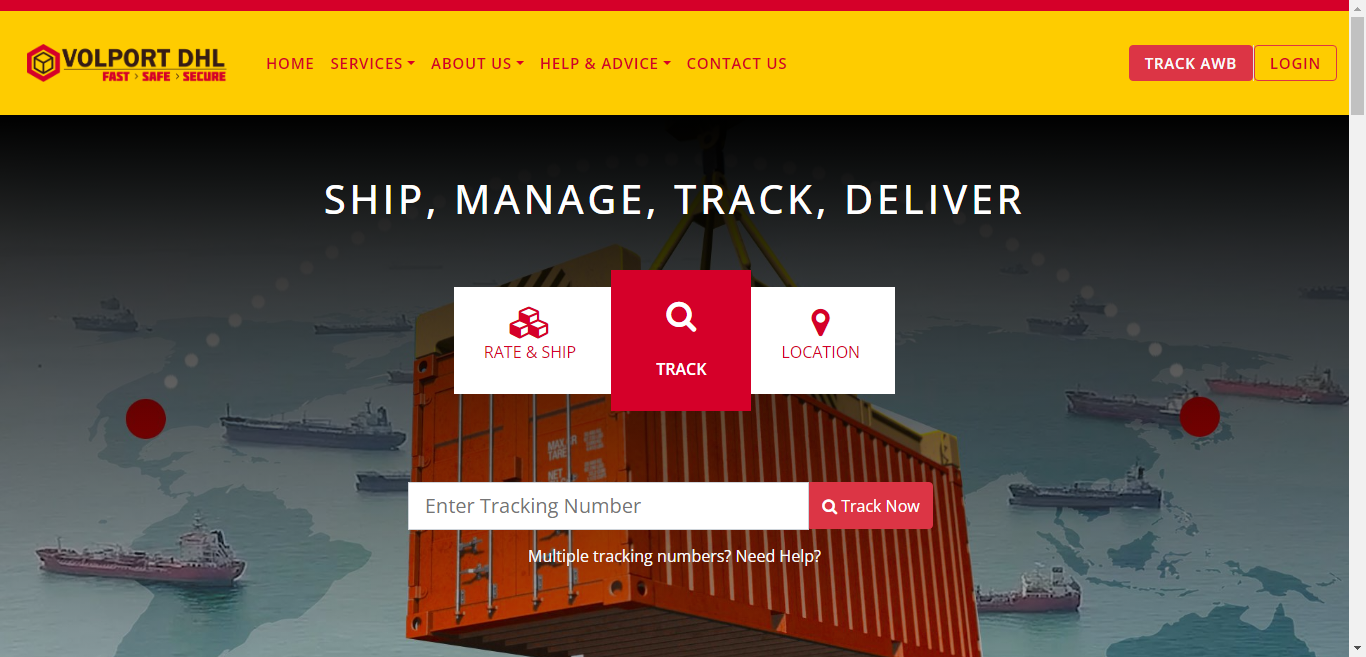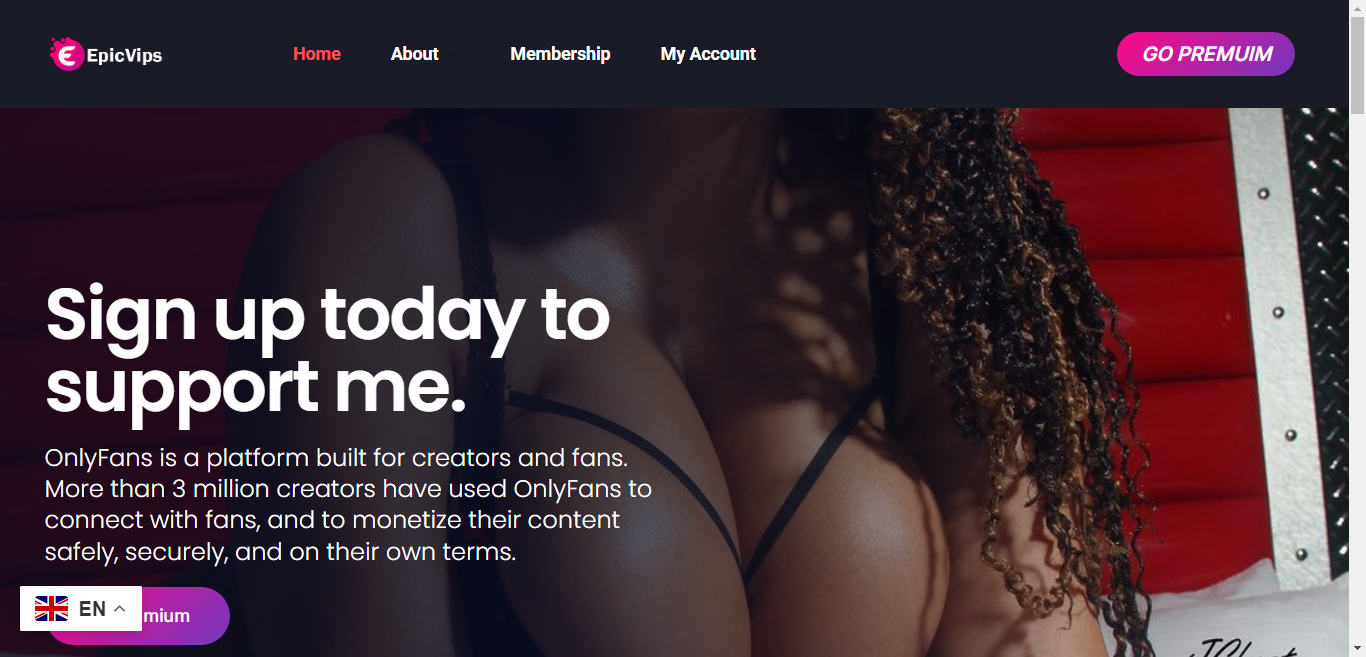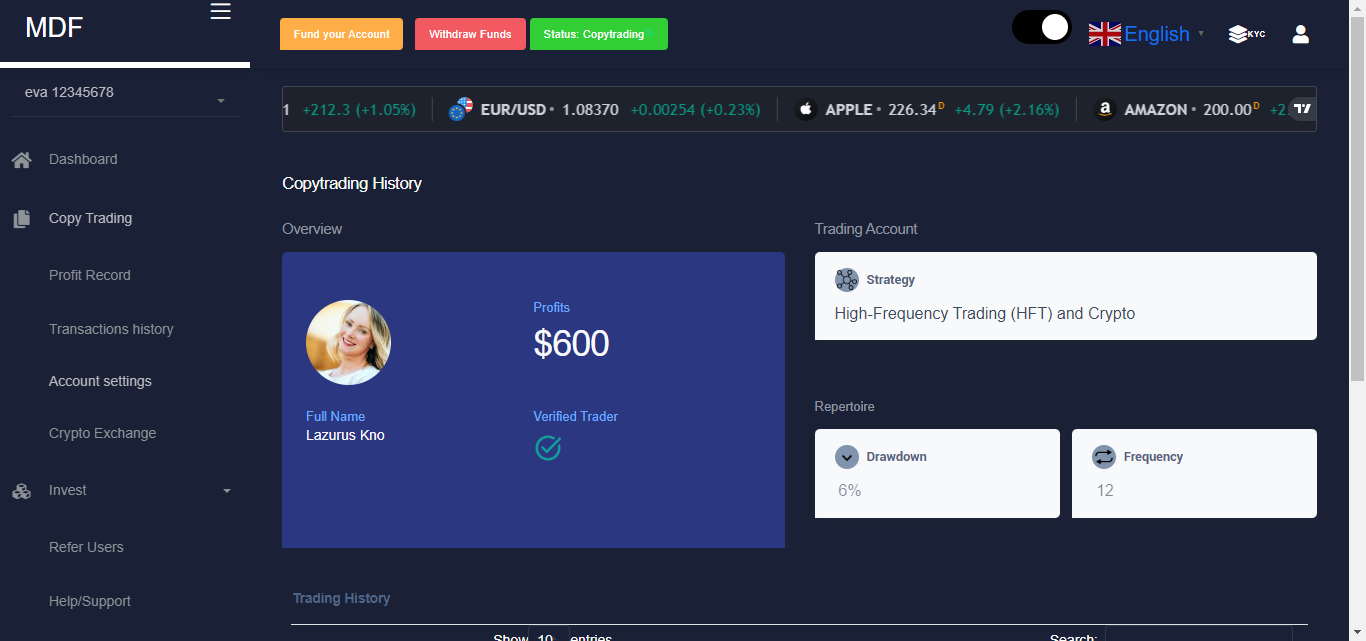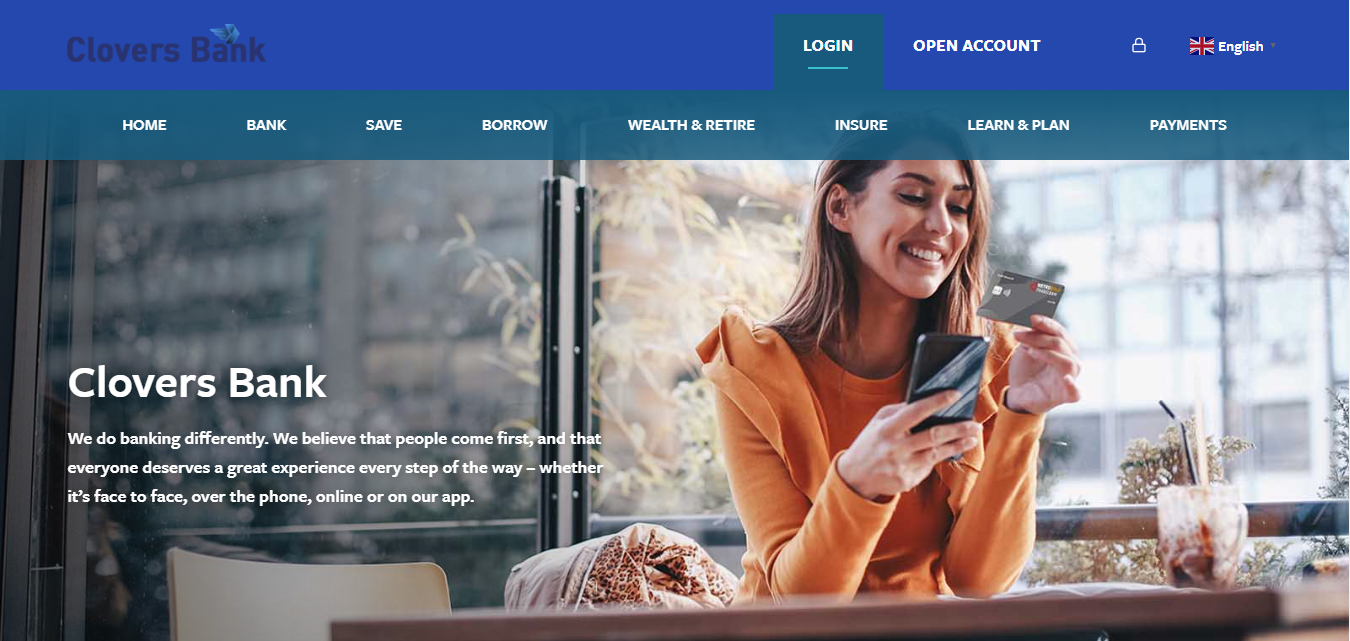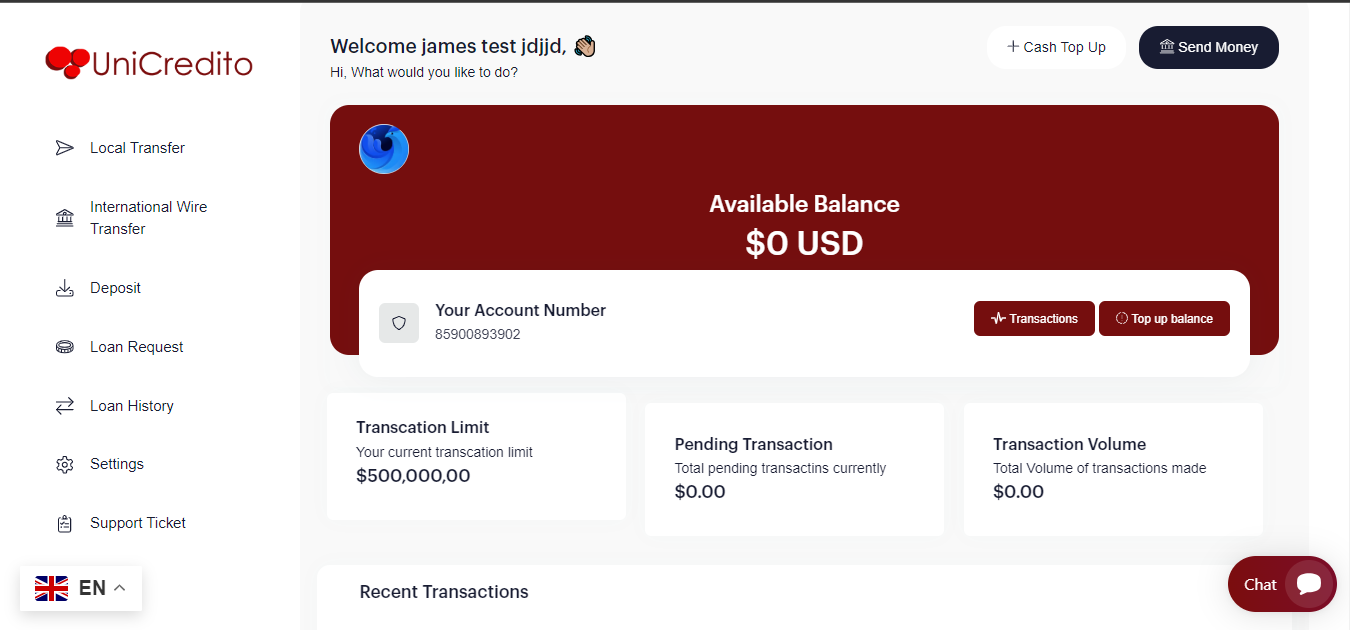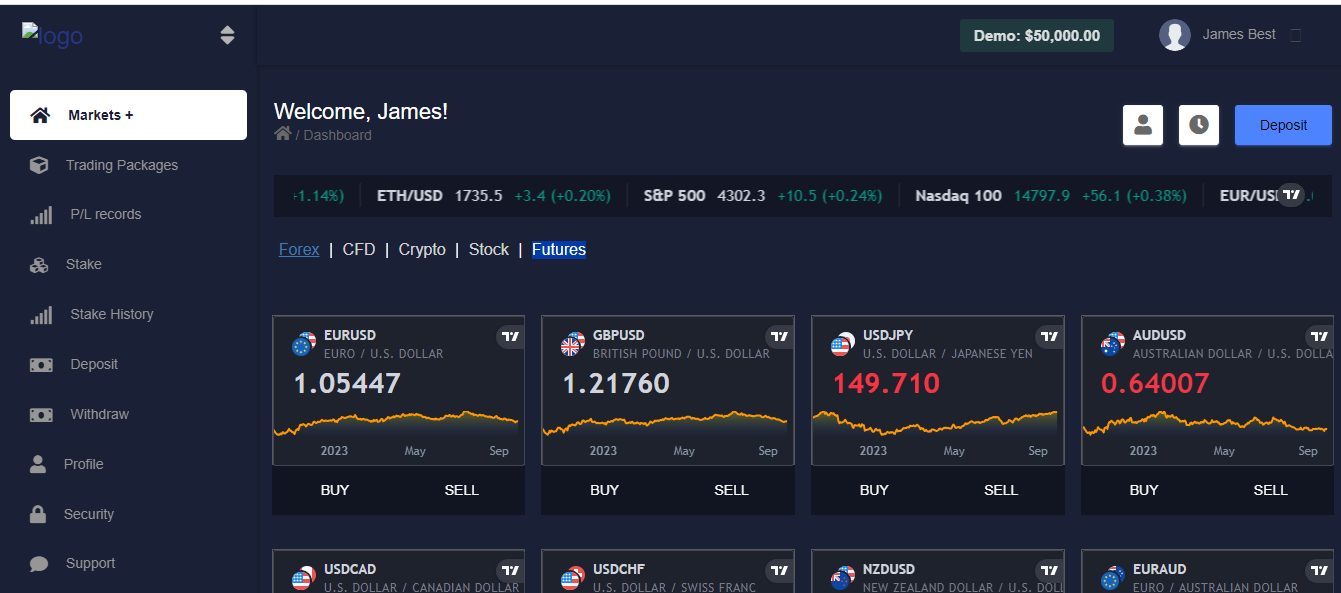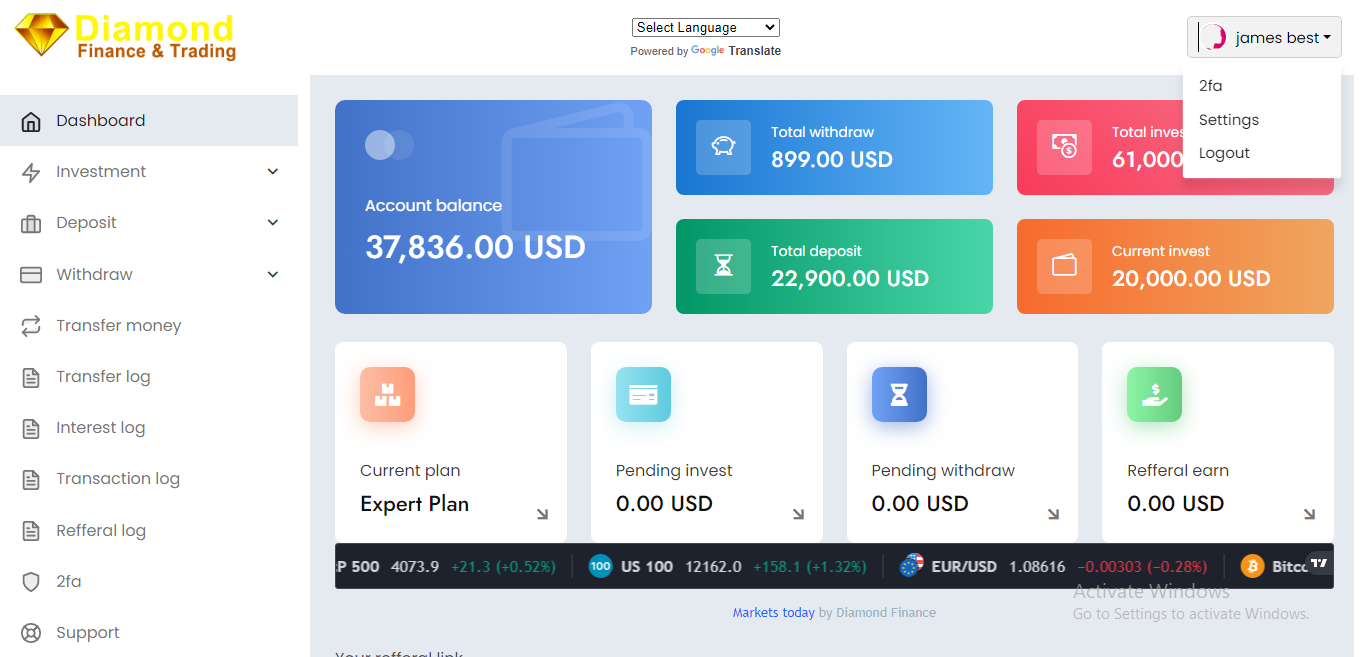How To Sell Anything Internationally With A WordPress Translation Plugin
in Uncategorized on June 30, 2021by james
If you want to sell internationally then having the functionality to do so should be a key requirement for your WordPress website.
If you’re a globally minded entrepreneur, selling internationally and having the functionality to do so should be a key requirement for your WordPress website. Luckily, setting up a website for international ecommerce is made significantly easier by the numerous translation plugins available to enhance the functionality of a WordPress site.
Cross-border ecommerce – the act of selling goods ‘across borders’ – is on the rise. In fact, in 2020, the cross-border eCommerce market is estimated to surpass $994 billion USD.
But, what are the online businesses where it just makes sense to translate your website and what steps do you need to take to get your WordPress website globally-ready?
Why Translate Your Website?
Arguably any business doing business online would benefit from having a translated website, but there are a few types of online businesses where it makes even more sense.
1. International eCommerce
For those businesses hoping to sell their products internationally, language should be a key consideration. Why? Because 55% of consumers prefer to purchase goods in their own language and 60% of people rarely or never buy on English-only websites.
Even if they can struggle through the shopping experience, if a potential customer can’t understand the full buying process they’re unlikely to click “Add to Cart”.
Translating your ecommerce website is one of the easiest ways to increase your conversion rate and reach new markets. And, even if you’re not selling in other countries just yet, if you’re offering international shipping, website translation can still help open up new markets and streams of revenue.
2. Businesses With Digital Products
For those selling physical products online, there are other complications you will have to consider (e.g. shipping, taxes and storage facilities to name a few). But, for those selling digital products, there are no such complications.
Apps and plugins are just two online businesses where a physical product doesn’t exist, and where it means there’s the possibility to sell your product all over the world if your website is localized.
3. Countries With More Than One Language
There are many businesses who operate in countries where there’s more than one official language.
Just look at Belgium as an example, where Dutch, French and German are spoken, or Canada, which has French and English speakers. But it’s not always that obvious. It might be surprising to learn that the US is the world’s second-largest Spanish-speaking country.
What About Multilingual Themes?
You don’t necessarily need a multilingual WordPress theme to sell internationally. Yes, there are plenty of them around and they do a great job, but switching themes can be a messy and costly business in terms of development, testing and implementation.Available onTranslangby axiomthemes in ThemesViewEpic News Elements – Elementor & WPBakery Add-onsby jegtheme in PluginsView Brookside – Personal WordPress Blog Themeby ArtstudioWorks in ThemesView
What WordPress ecommerce store owners need is a simple solution implemented without any downtime or development costs that can make any theme multilingual.
And, because you’re not limited to choosing a multilingual theme, it means there are plenty of WordPress ecommerce themes to choose from on Mydigitalforest MydigitalForest.
Translation Plugin For WordPress
The benefit of using a WordPress translation plugin such as Weglot (the highest rated on the WordPress directory) is its compatibility with every WordPress theme out there, right out of the box. When you use a plugin to do all the hard work:
- You don’t have to change the design or theme of your website.
- You can create a second version of your website in a new language in a matter of minutes without duplicate pages or websites.
- You don’t need to hire a developer to do this for you – there’s no coding required.
Most of the action takes place on your website, but inside your dashboard, you have the ability to edit your translations. So your default page and your translated page could be quite different after you’ve finished editing.
In terms of SEO, you may need more content and more keywords for better rankings in one country compared to another, so having the ability to work on country-specific text is a massive bonus.
What About Multilingual SEO?
To generate traffic without constantly promoting your products on social media or paying for it via ads, you’ll need your pages to rank well in search engines.
Once your translation plugin is setup and configured, the pages it generates are indexable by search engines. They sit in a subdirectory of the main site and use a 2-letter language code to create the directory name (e.g. /es/ for Spanish language pages).
The ability to rank highly enough to generate traffic depends on a number of factors, not least of which is the level of competition for your target keywords. For lower-level keywords you might rank fairly quickly, while more competitive keywords will take longer.
International Selling Considerations
Whilst you’ve now got a multilingual website up and running, there are a few other considerations to put in place if you want to sell internationally.
1. Multi Currency
To fully localize your ecommerce website for your new markets it’s also important to add multi currency to help your customers easily select the currency they want to make payments in. WooCommerce plugins such as WooCommerce Multi Currency enable you to add this functionality to your ecommerce store.
2. International Shipping
If you’re selling physical goods then you’ll need to make it as simple as possible to ship to your new international customers. A shipping tool such as Veeqo helps you manage your WooCommerce shipping process from one ecommerce platform and deliver your order quickly and accurately so you can easily ship to customers all over the world.
3. Payments
Now that you have new customers, they won’t necessarily use the same payment methods. This can even be true for countries that share the same currency. Try to offer as many of the most widely-used methods for the markets you’re entering.
Get started now with Weglot or, if you haven’t already got an eCommerce WordPress theme, check out the themes available with an Mydigitalforest Elements subscription.