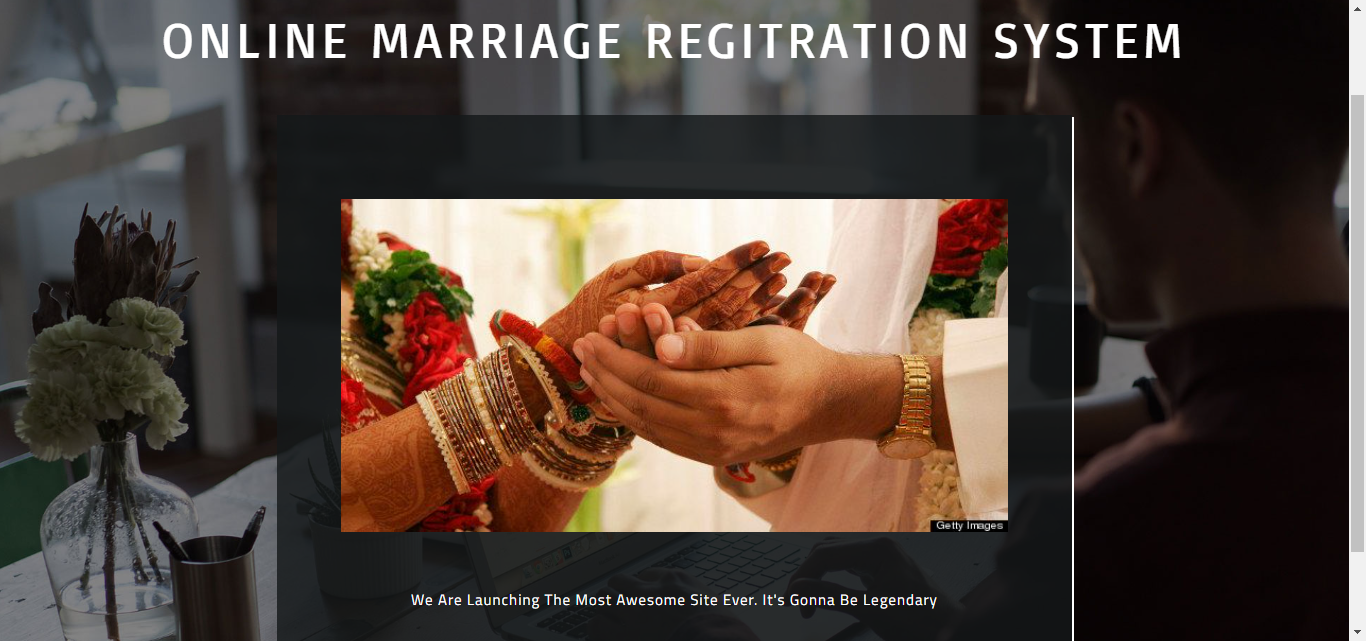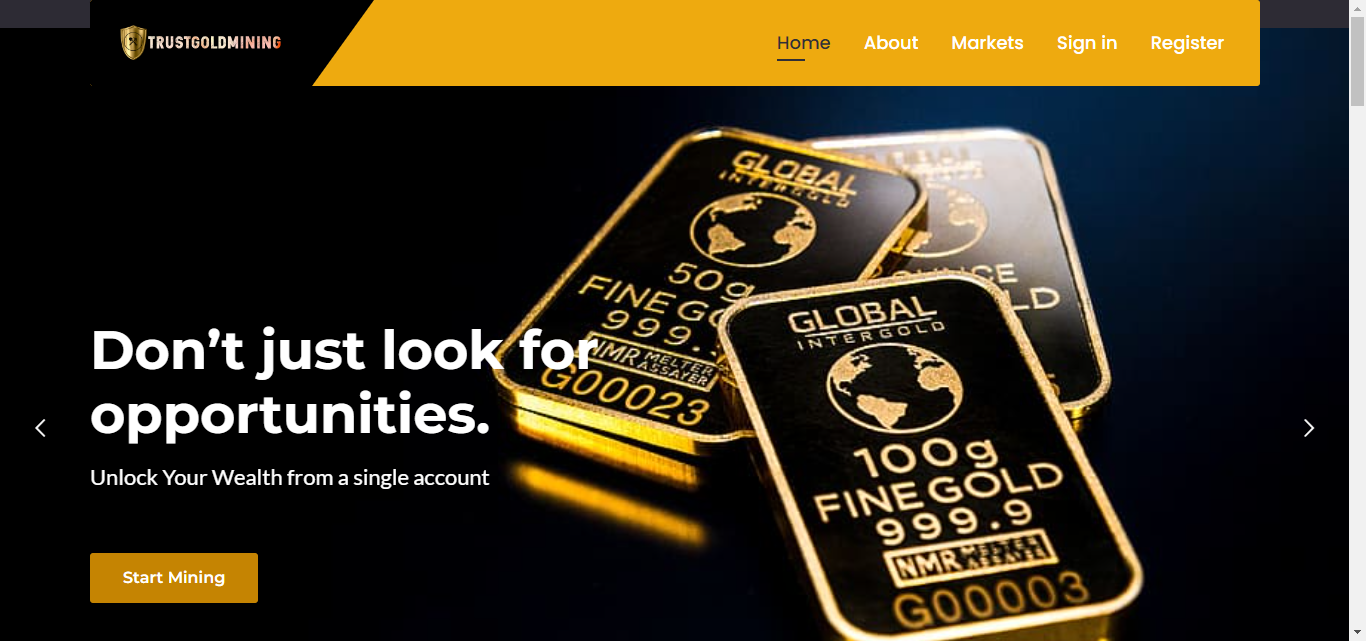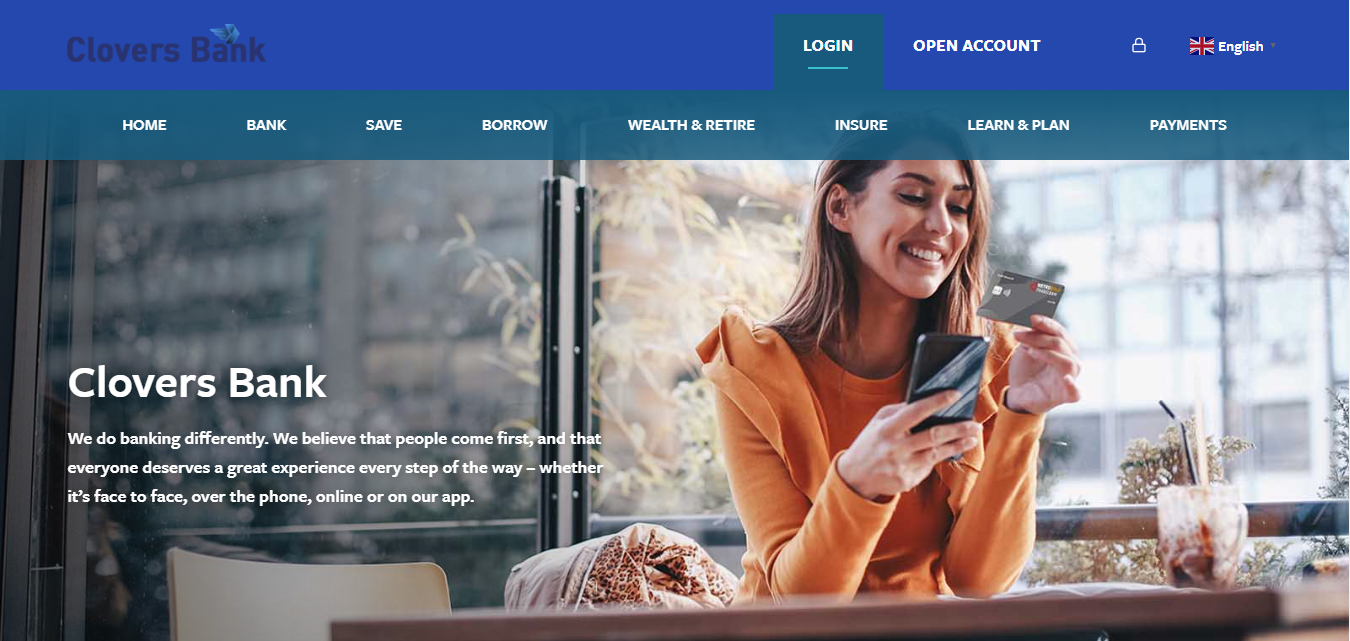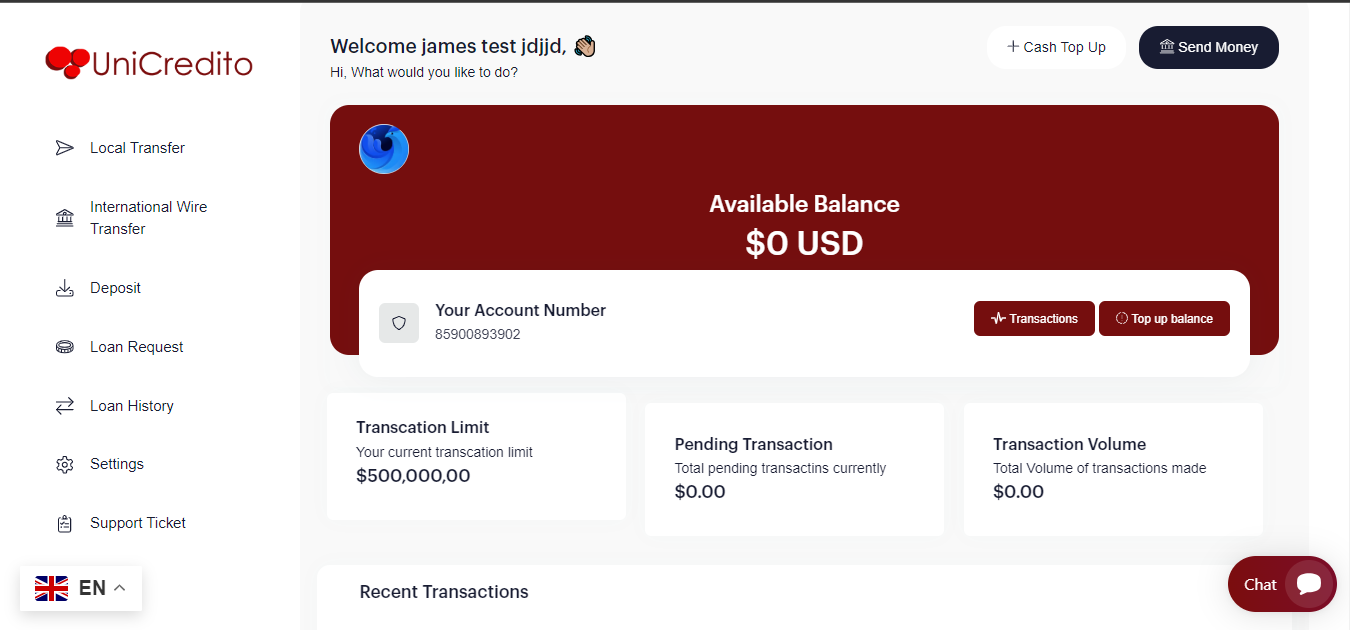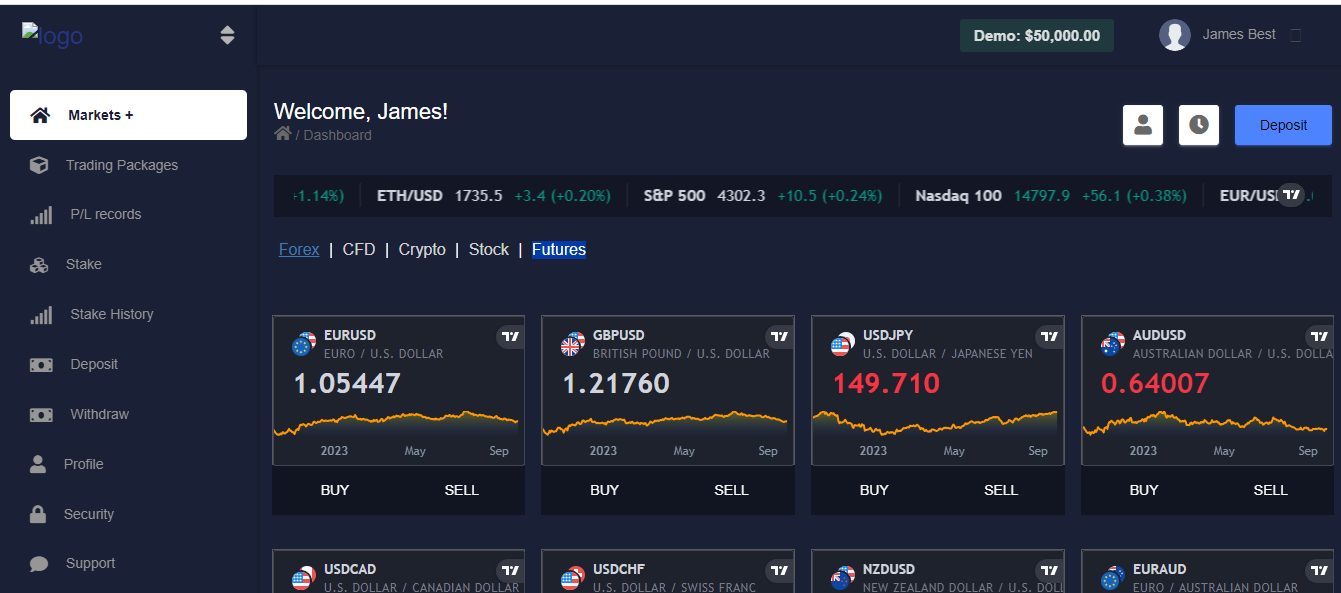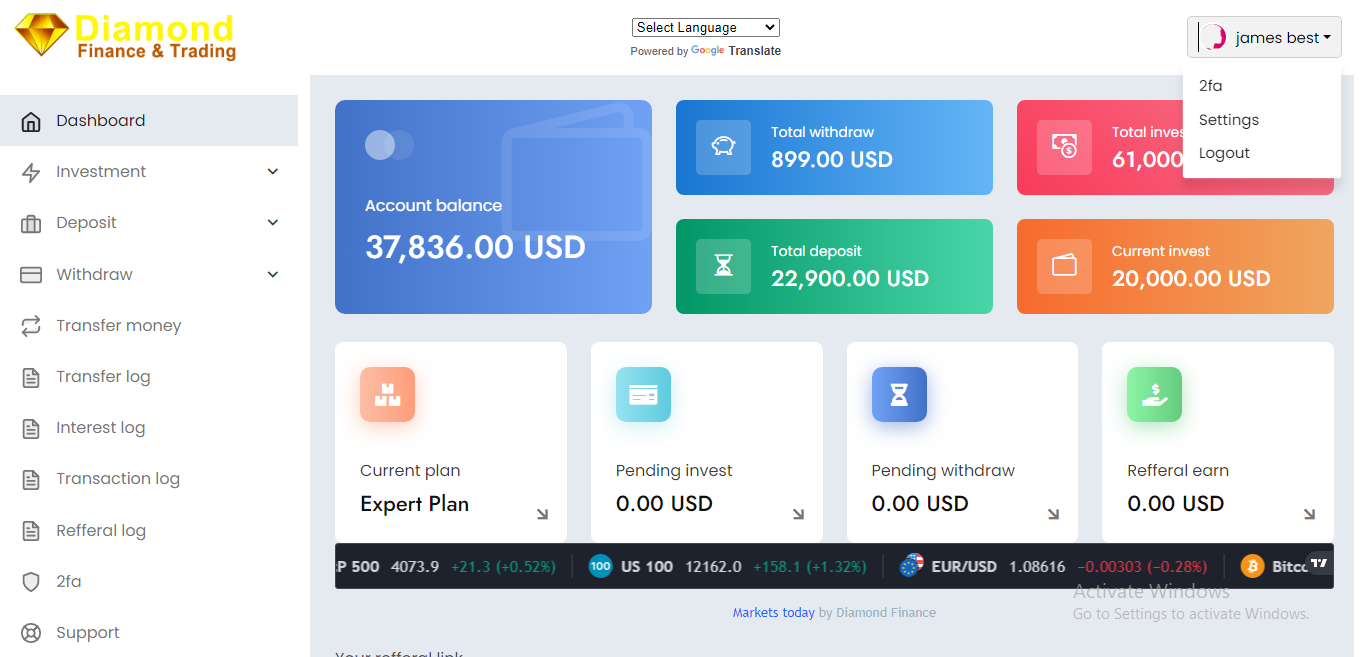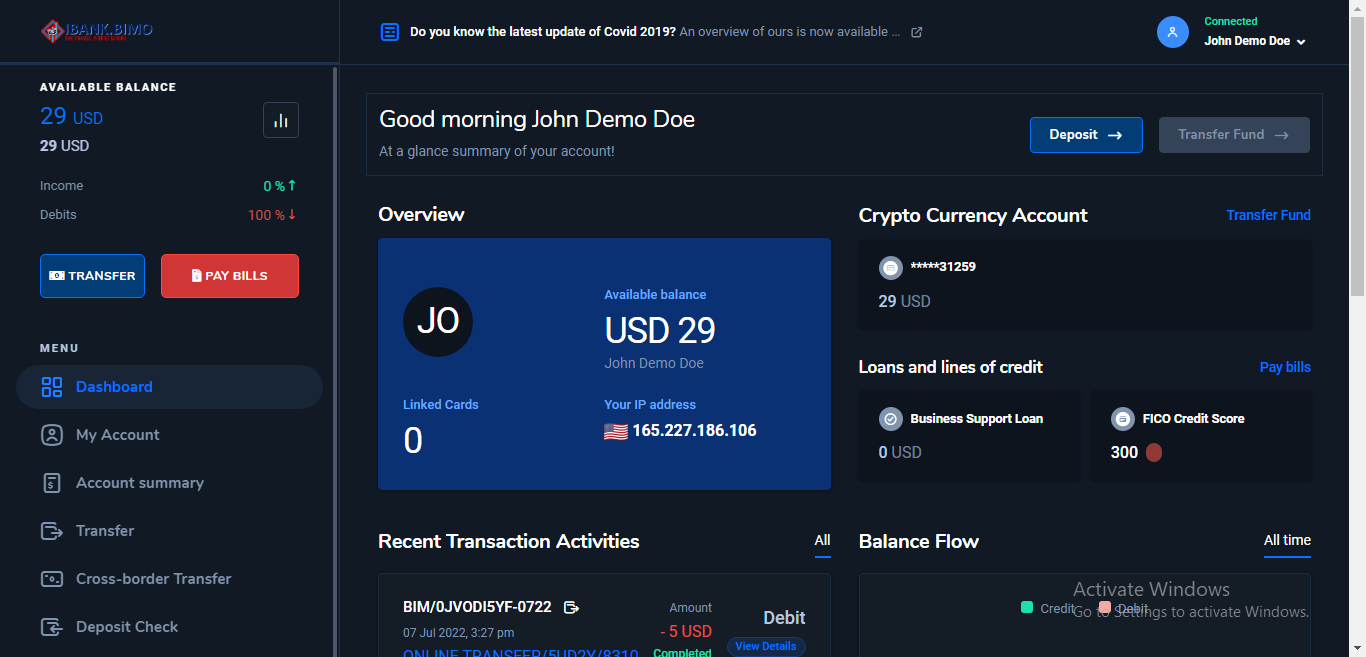Here are the Instructions
Step 1: Unzip script – After downloading the script you will need to unzip the script.zip file. Next you will want to copy the contents of the unzipped folder to your server.
Step 2: Create Database – Before continuing through the installation, you will need to create a MySQL database for your site. Make sure to have your database name, database user, and database password handy to continue through the installation.
Step 3: Upload database – Upload the file database.sql located in the sql folder to your database.
Step 4: Add Your Database Credentials – Next, you will need to add your database credentials to your config.php file. In the app folder you will see a file called config.php, open it up in a text editor and you should see something that looks similar to the following:
The lines that you will want to pay attention to will be the DB_HOST, URL, DB_NAME, DB_USER, and DB_PASSWORD. You will need to enter in the URL of your application as well as your database host, name, username, and password.