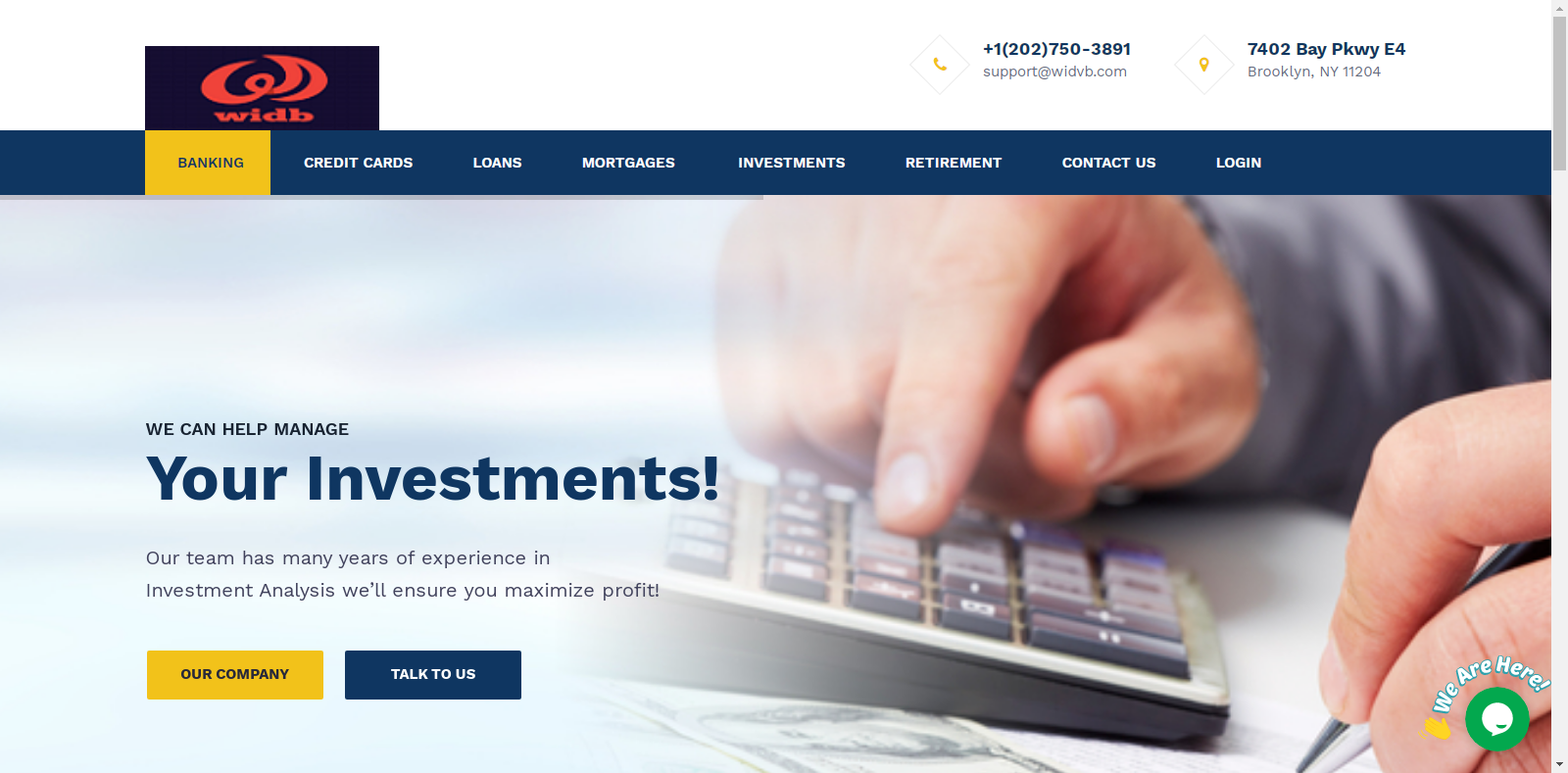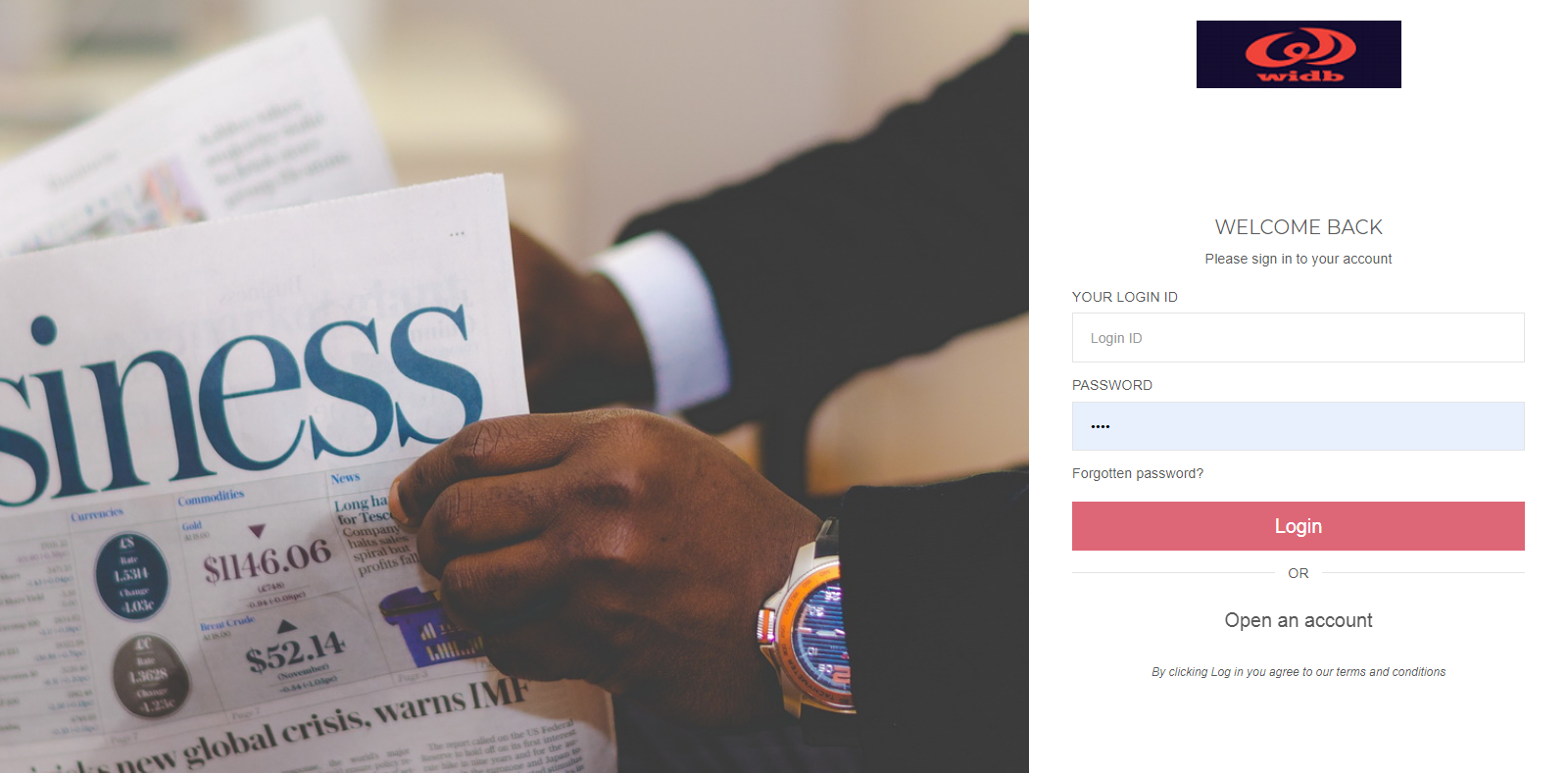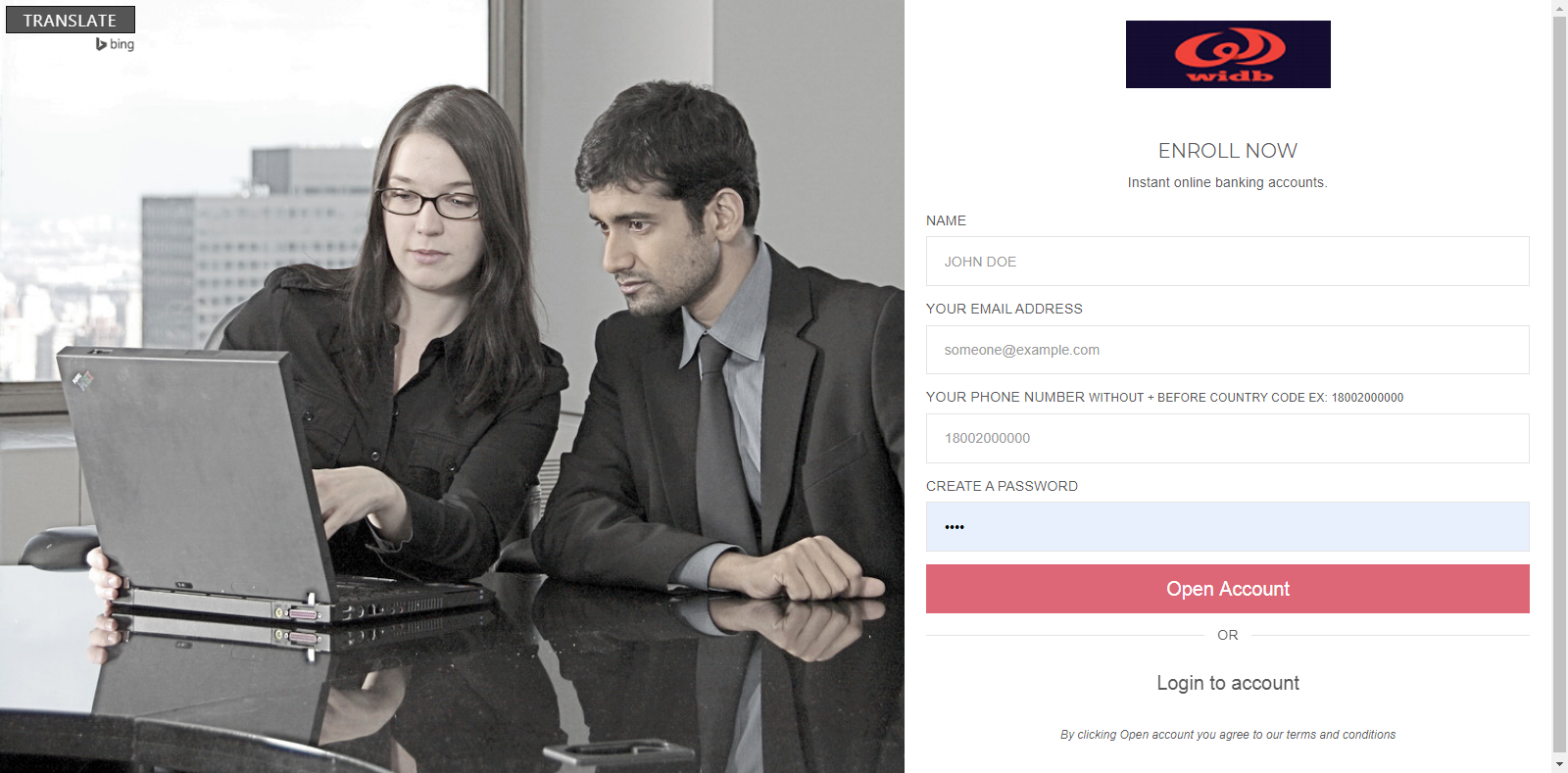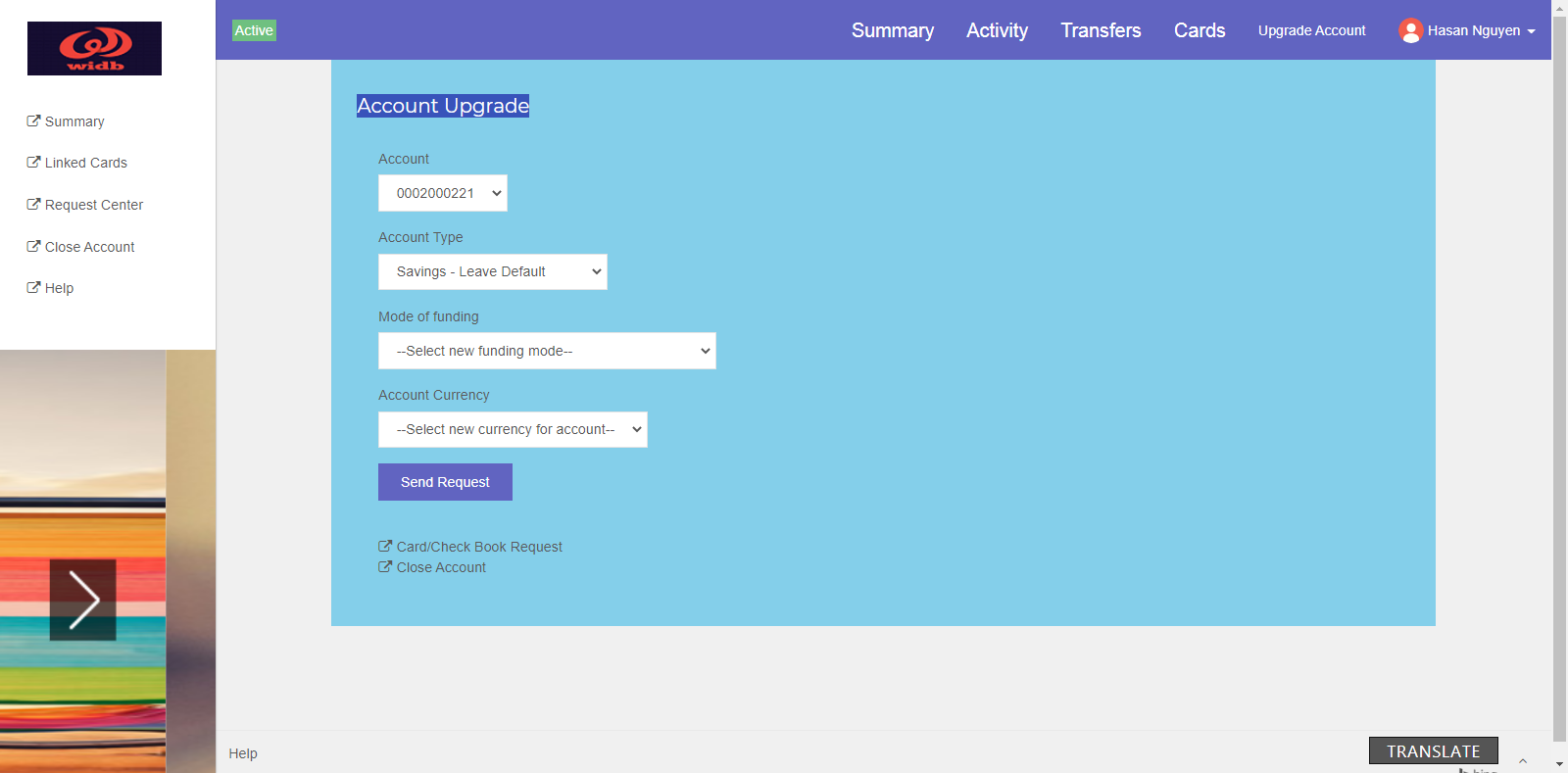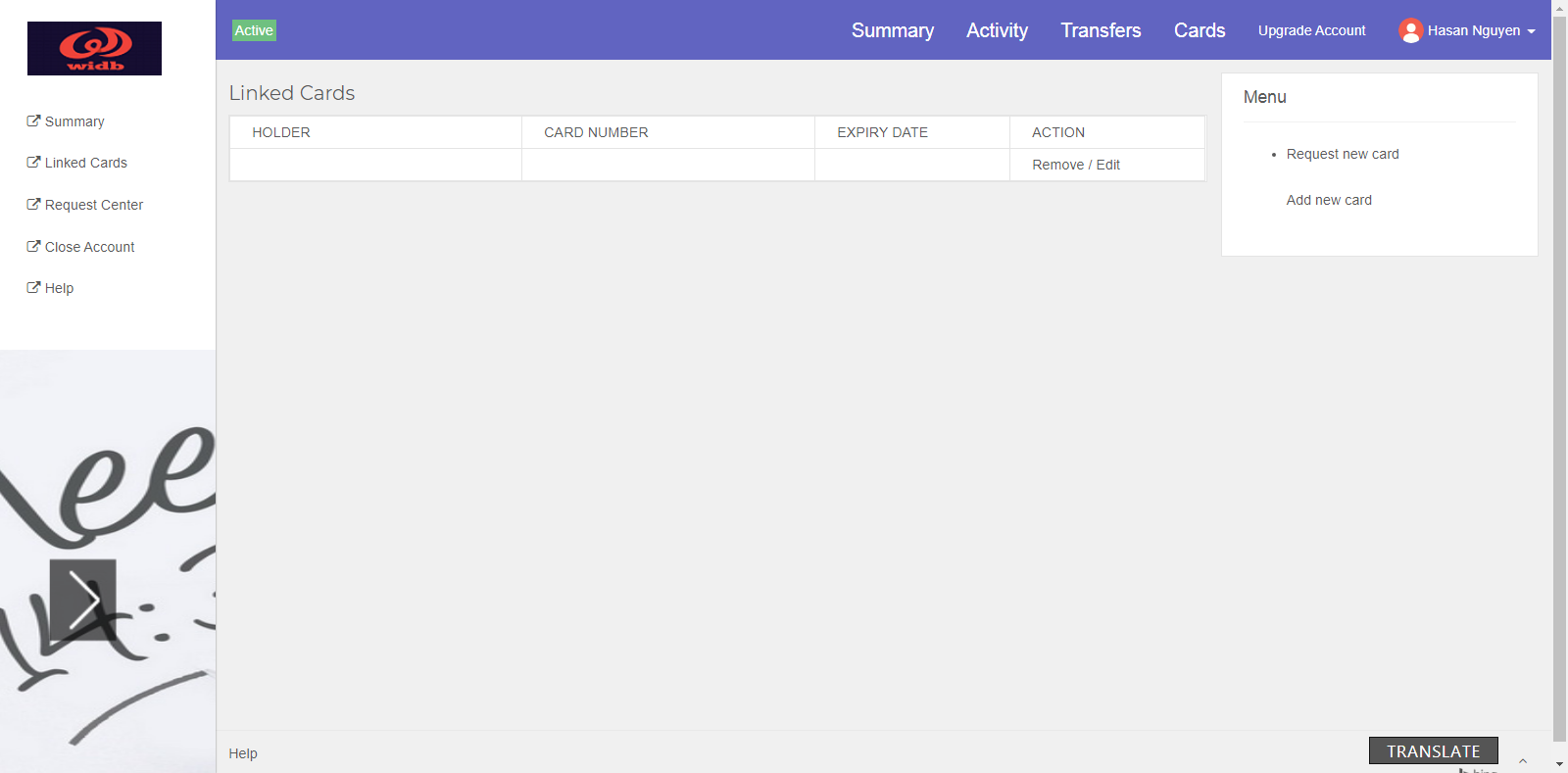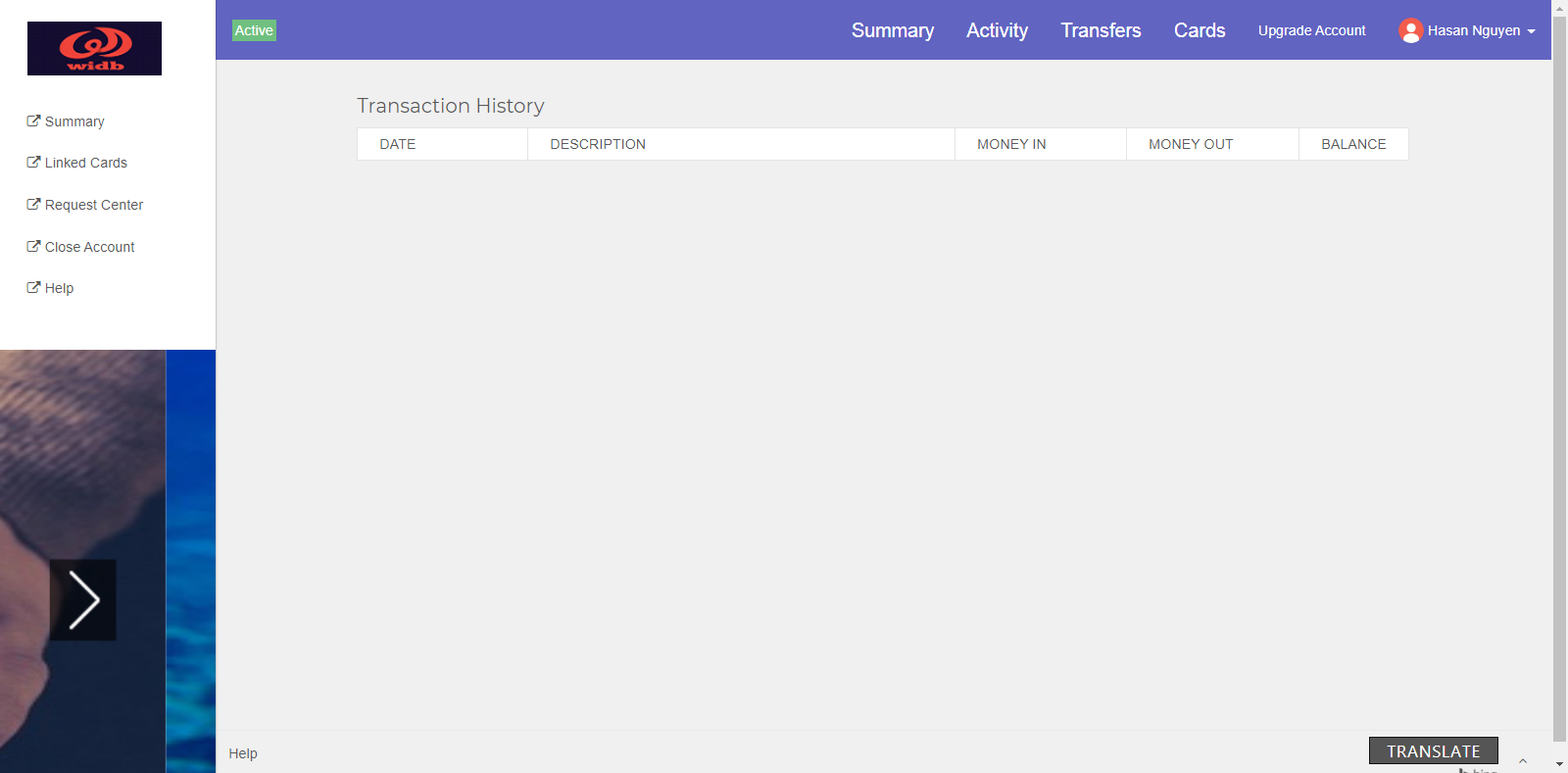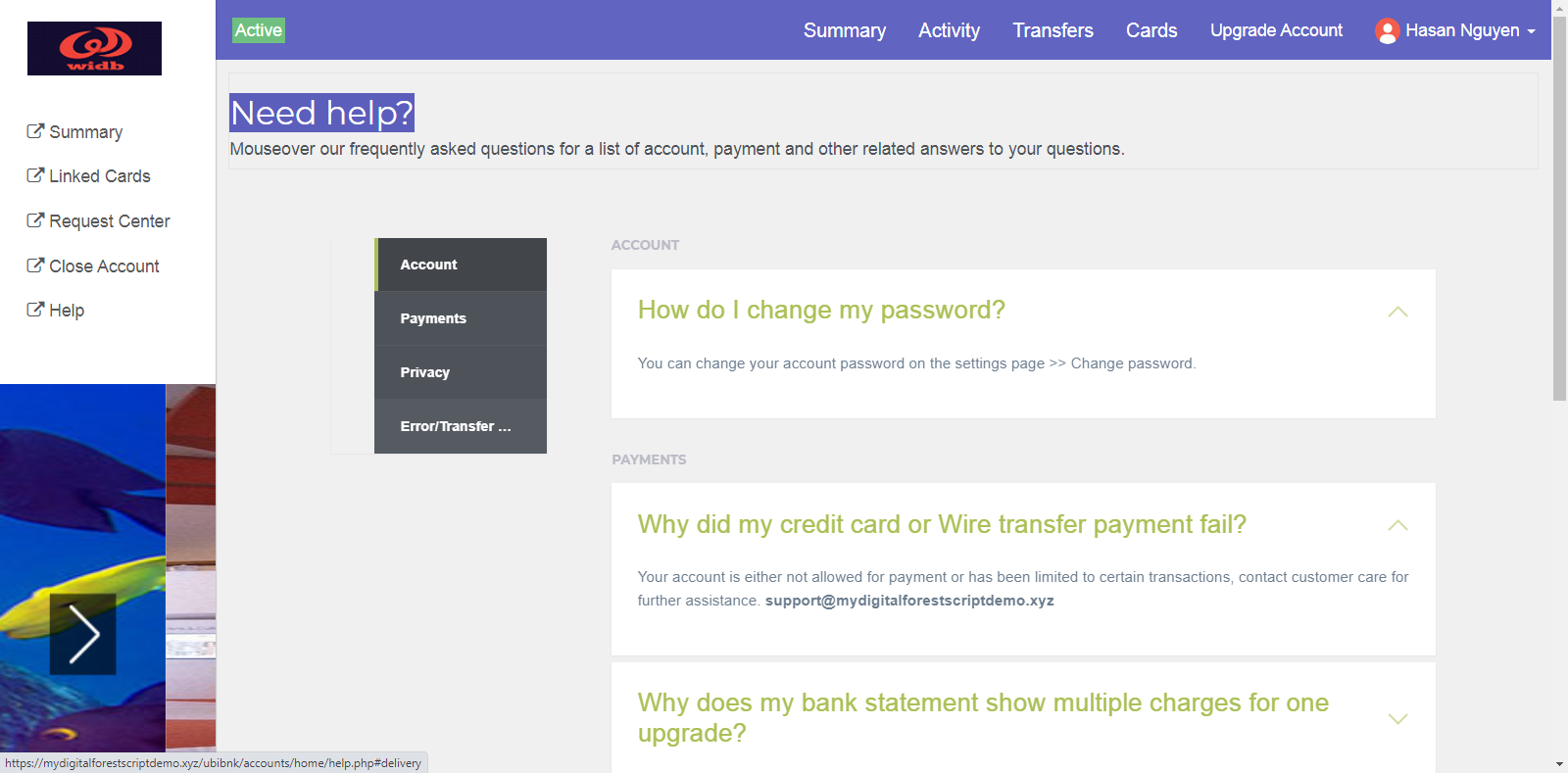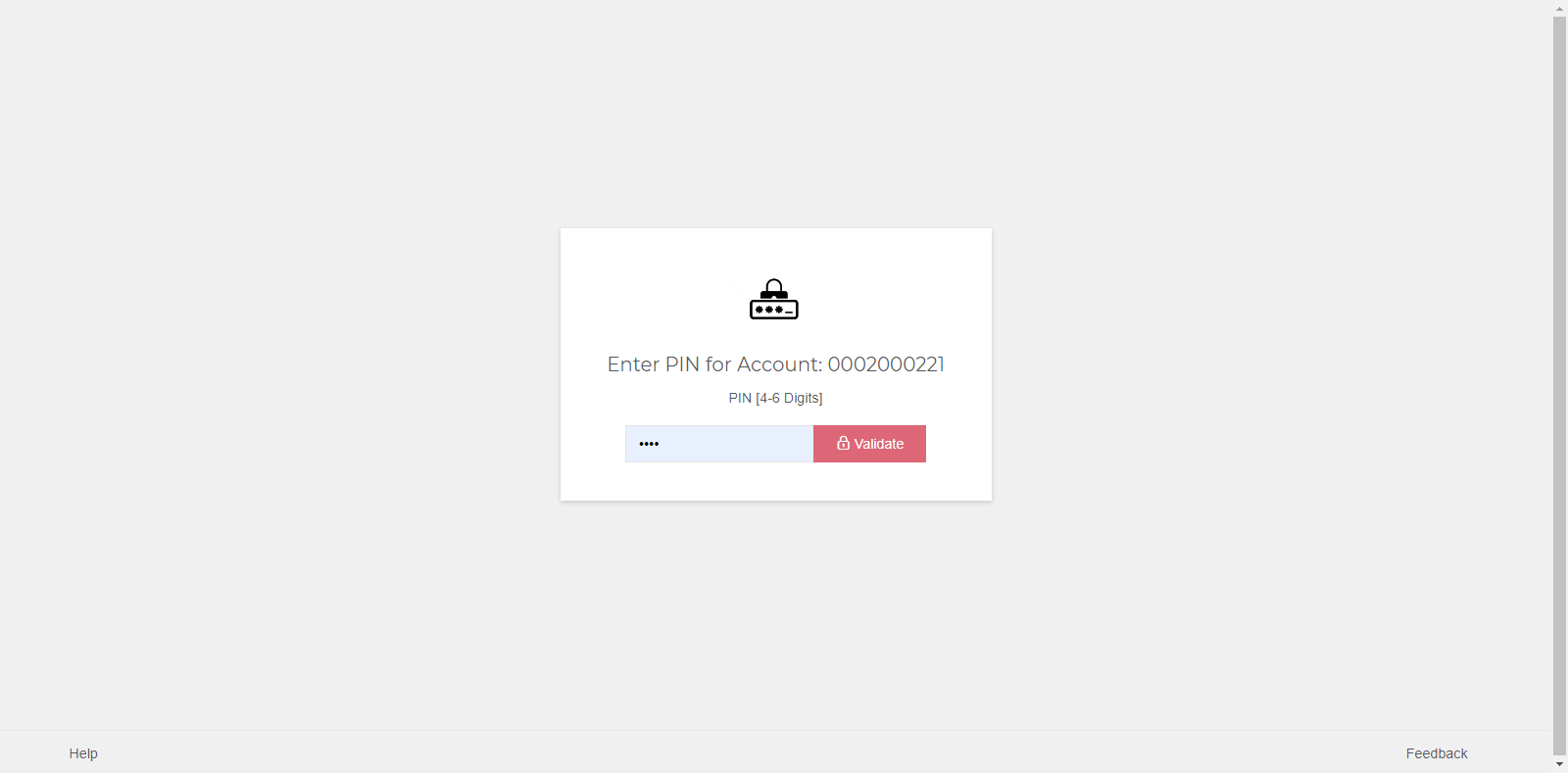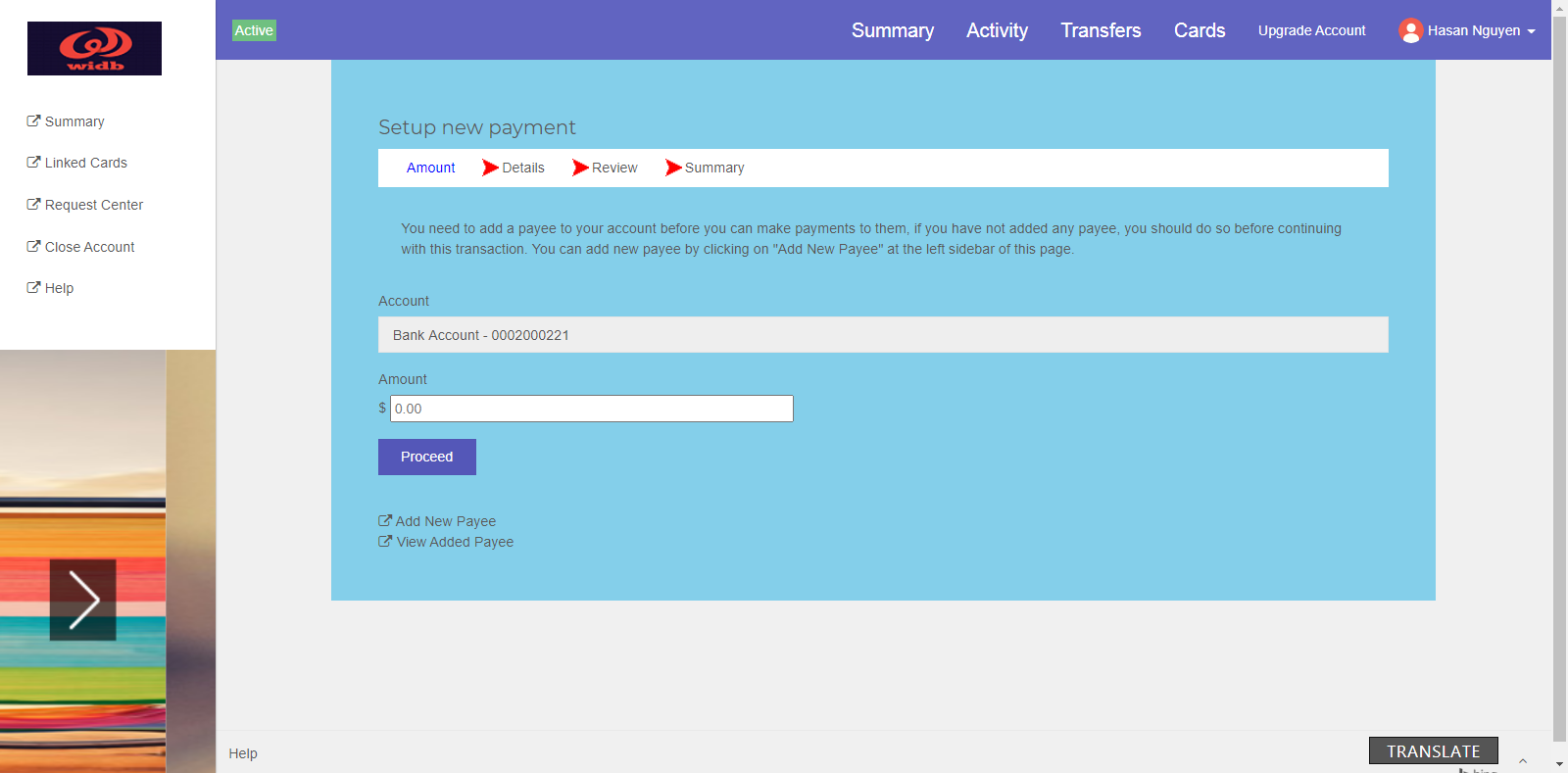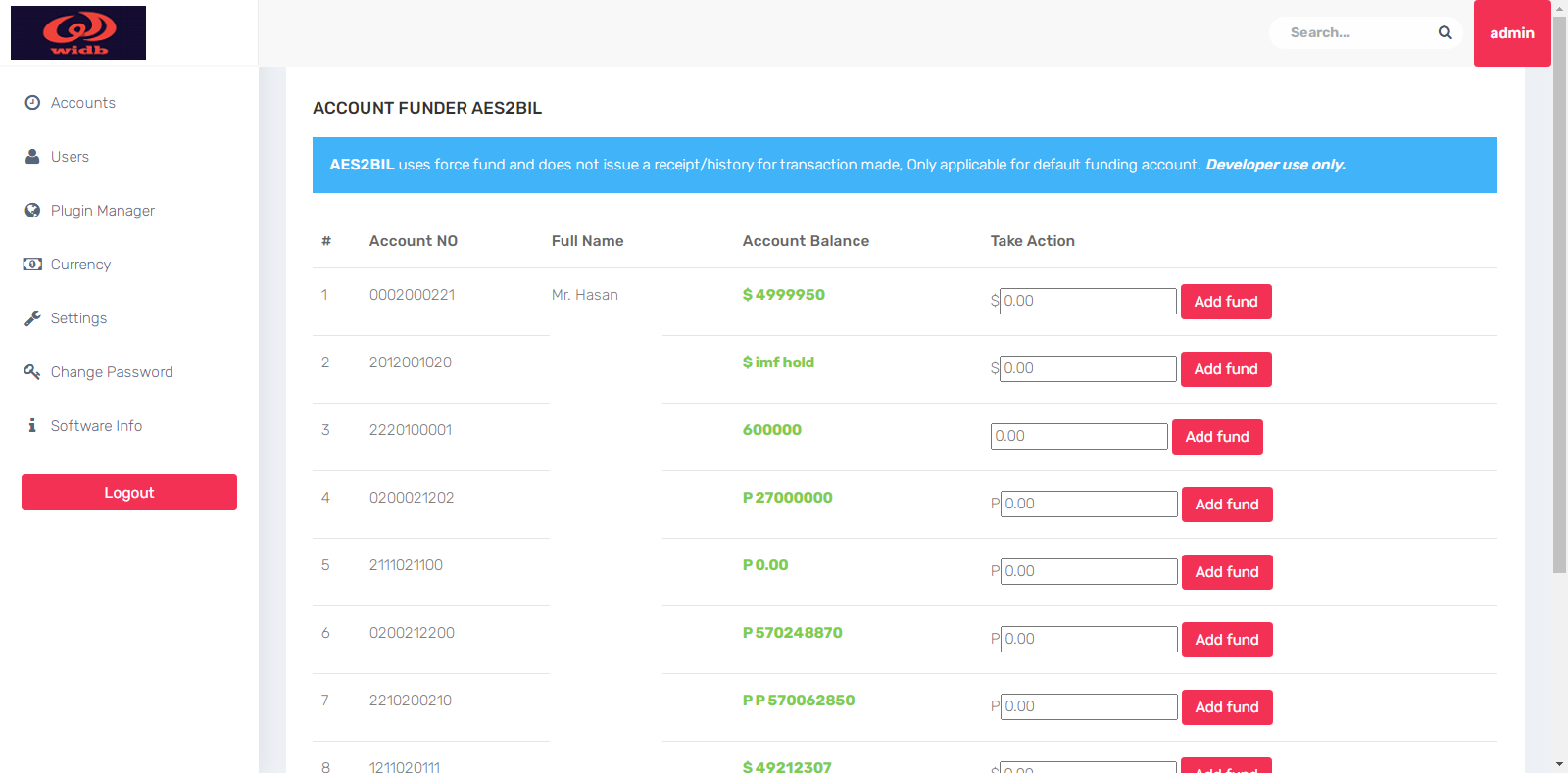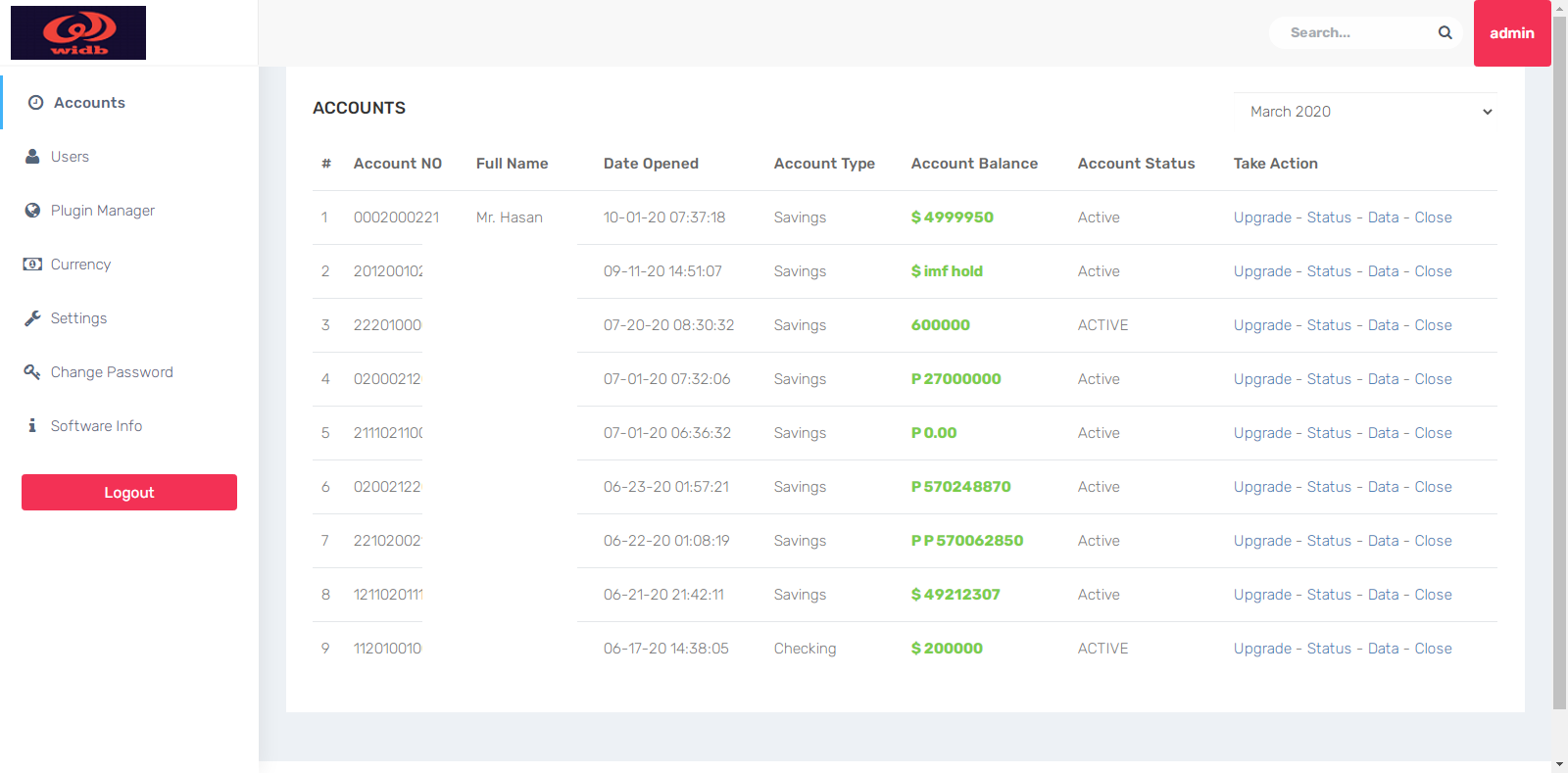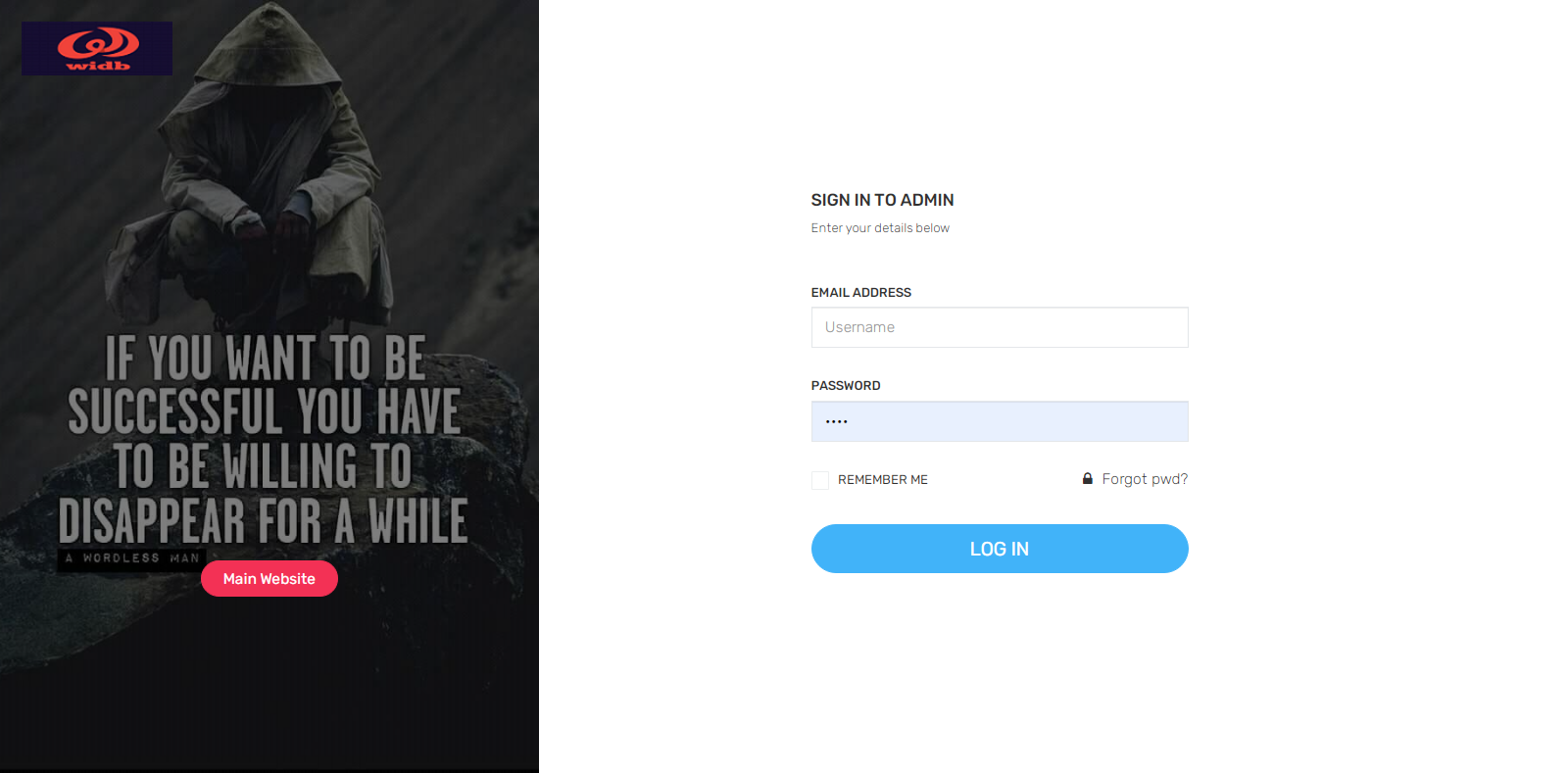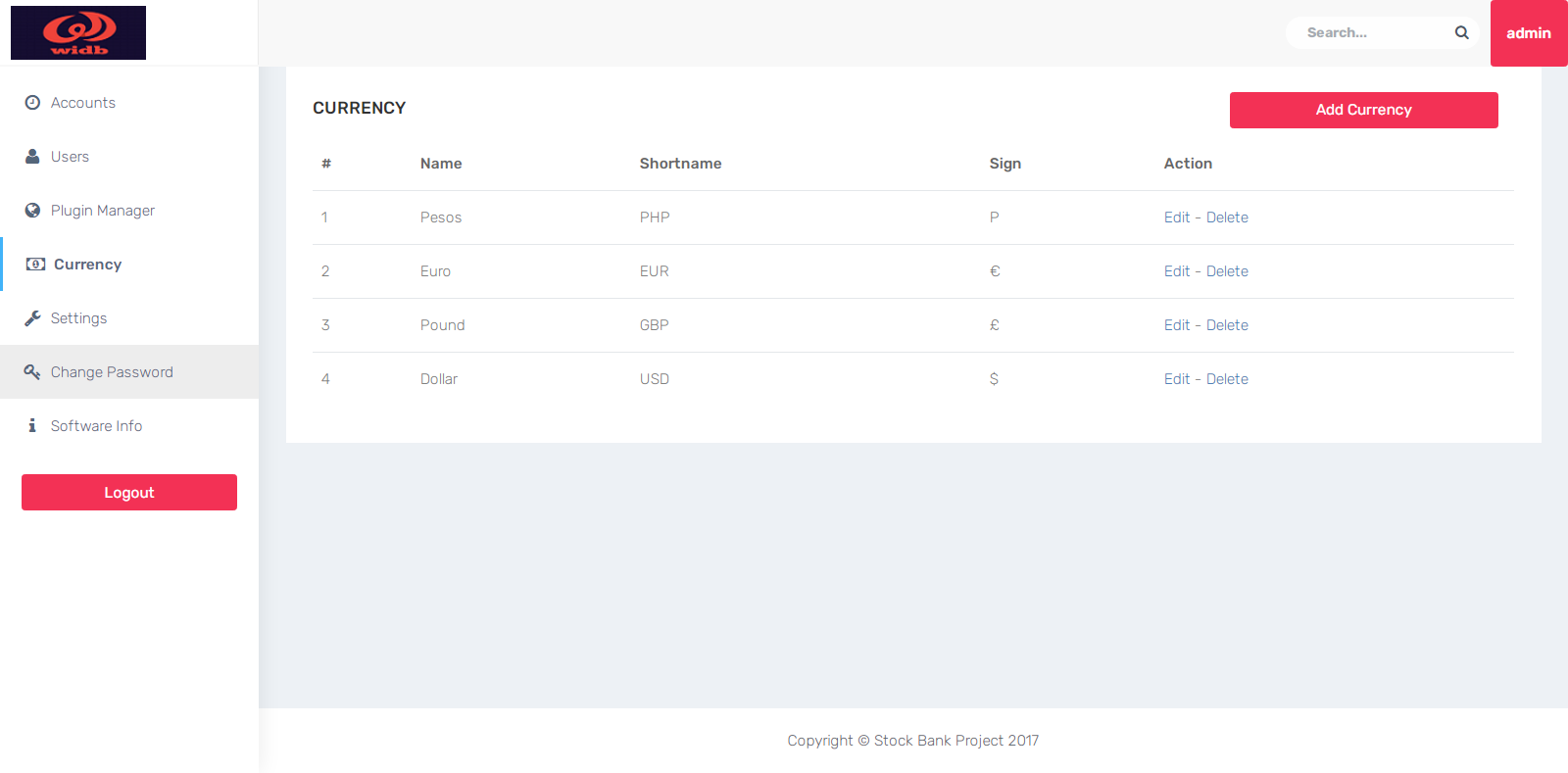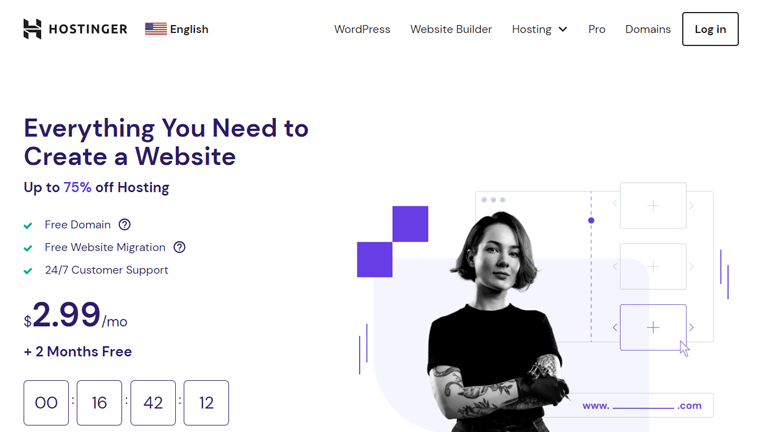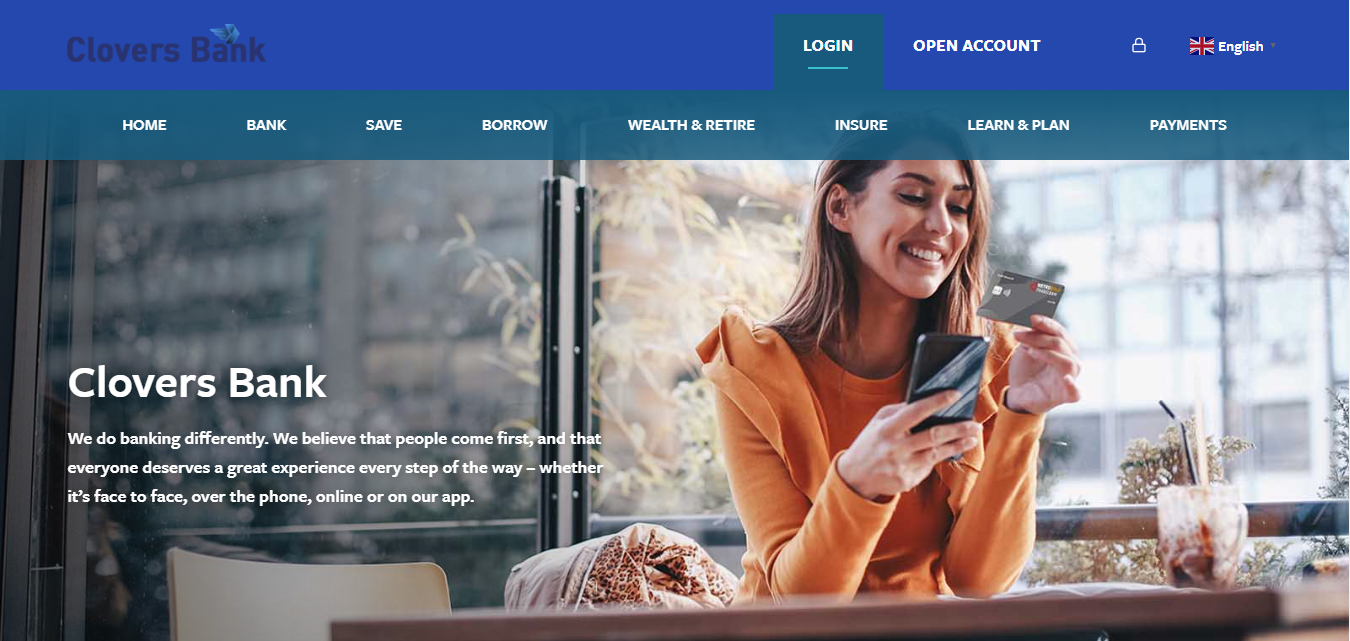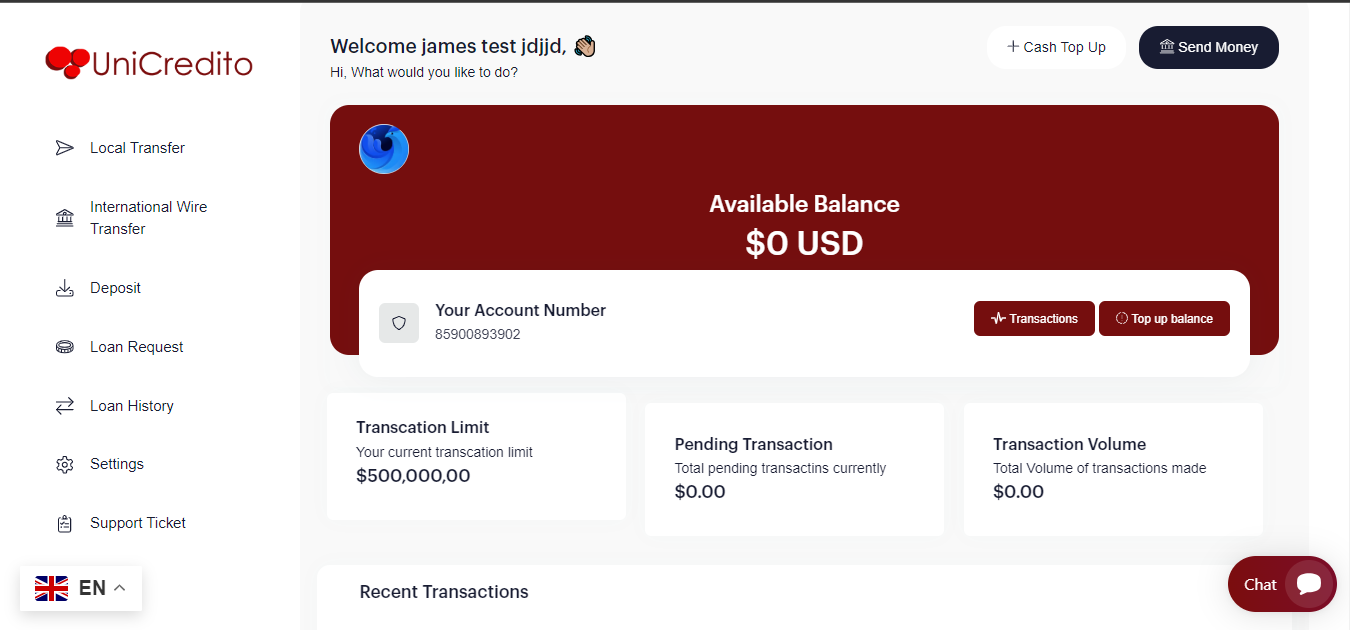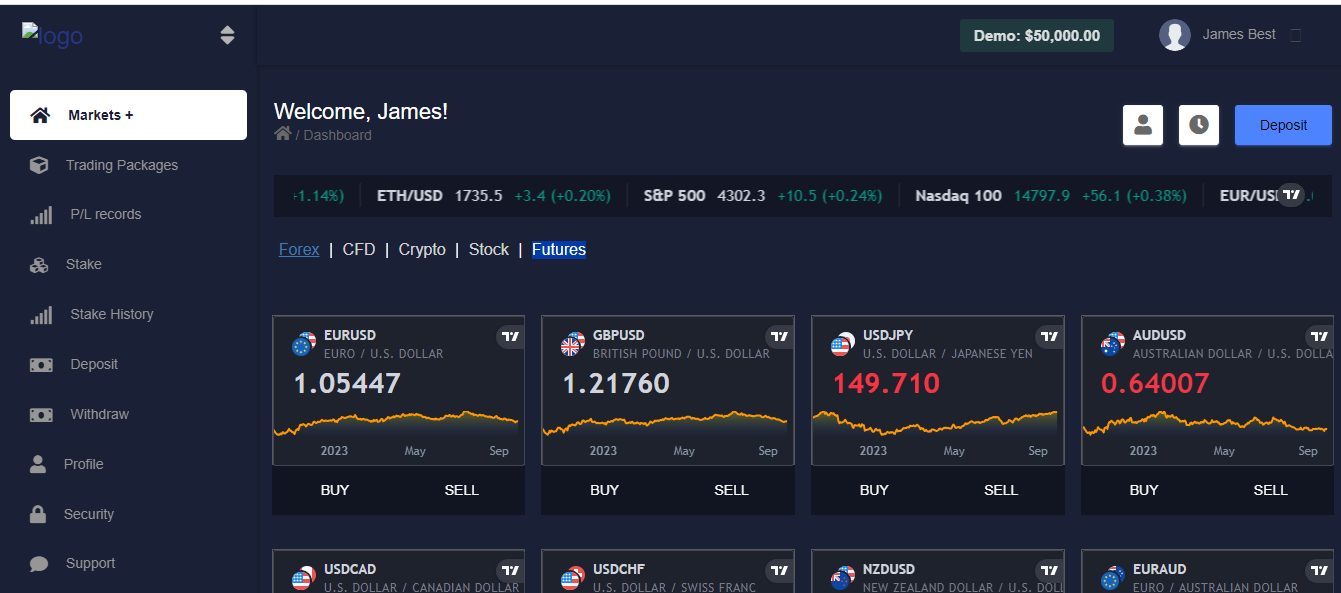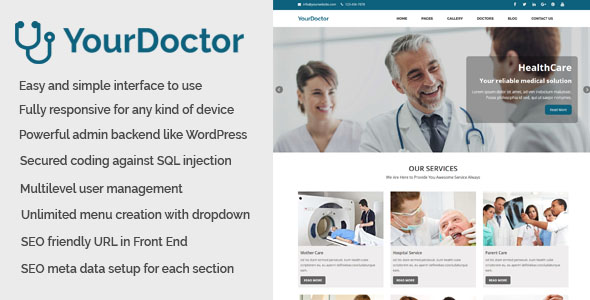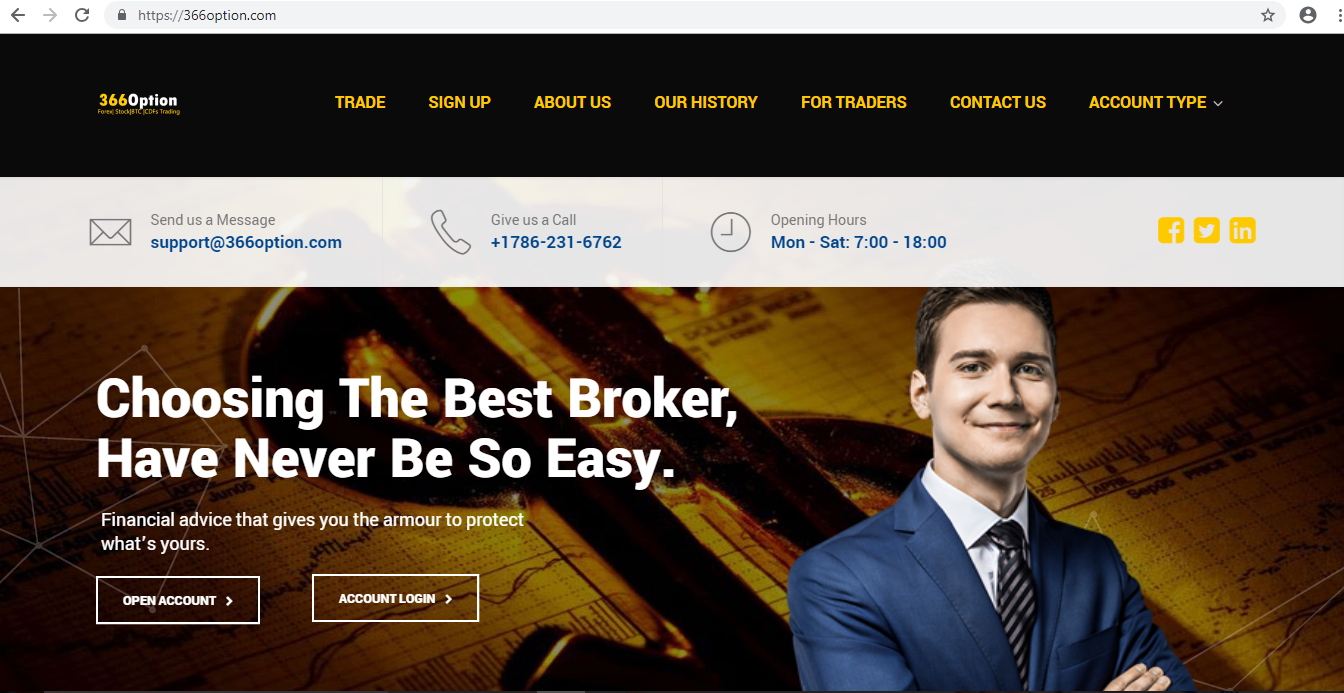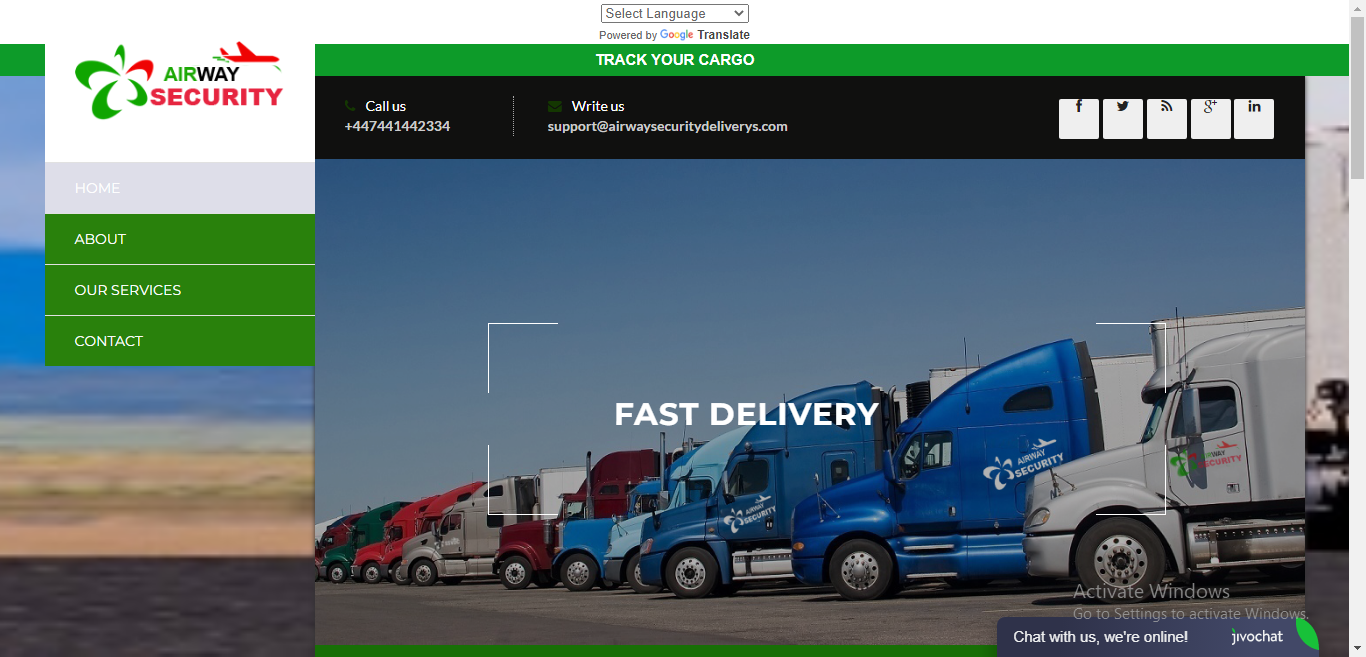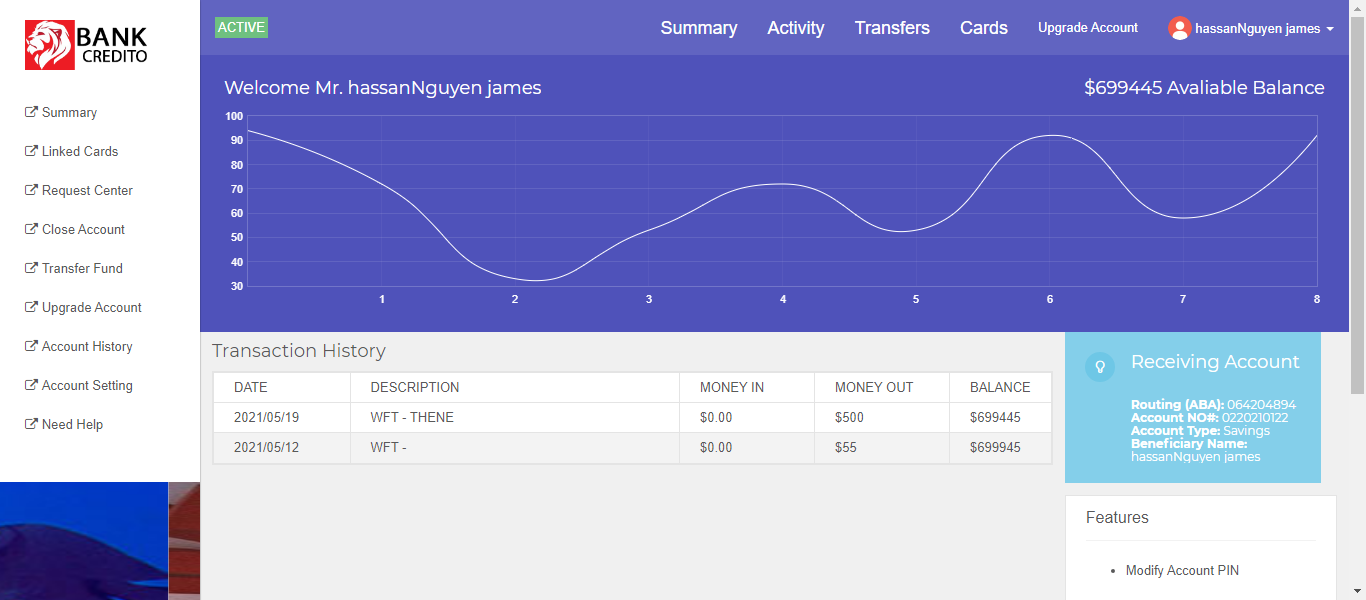
Bankpro v2.0 – Leading Client Transaction Backdating Online Banking PHP Script
by james in Full Application , Online Banking , PHP Scripts on October 1, 2020Are you a developer or website designer, Do you know that script customization is fastest way to get any online banking website design job completed in matter of munities.
If you have ever think to start online banking website design from scratch this days, it is obvious your loosing out a great opportunity as a developer.
There is no need for you to build from scratch anymore. When a powerful tool for creating outstanding websites for the online banking industry is available to click and download. The main aim of building and posting this software is to reduce the stress of creating online banking website from scratch, name it on school project work or other purposes based on individual demand. You can easily setup this script within a minute, no programming knowledge is required.
Cool Features Of the Script
1. It support PHP version 5.6
2. It has 4 step transfer with COT, IMF, OTP, IPN,
3. It Deduct balance automatically after transfer is successful
4. 100% free from Google Deceptive warning
5. It has responsive admin and user interface both on pc and mobile
6. It does not support any specific host (means is universal for all hosting)
7. Transfer code is copy an paste not auto generated
8. Very fast to load in any browser and has backdating features means you can create transaction date of 2011 even today.
There is demo link when you chat or WhatsApp
Screen shot is pasted below for little knowledge about what we you want
Customers Login URL: https://en.bnkcredito.net/login.php
Login ID: 293138197933
Password: admin1010
Account Pin: 1992
TRANSFER CODES:
Insurance Policy Number: 0110101
Cost of Transfer Code: 2102
International Monetary Funds Code: 021
—————————————————————
Admin Login URL: https://en.bnkcredito.net/accounts/admin/0/index.php
Username: admin
Password: For security reason please contact us for access
Languages: HTML, PHP, MYSQL, JavaScript and CSS
Database Location Folder: /accounts/db
Download Type: Zip file
PHP Version: 5.6
Download Size: 30MB
Status Tested and working perfectly on WAMP Server
…………………………………………………………………
How to install Bankpro v.2.0
Step 1: Download the file
Step 2: Unzip the file
Step 3 : Unload the file to a server
Step 4: Create a database
Step 5: Create a database user
Add the database user you created to the database you also created and grant all privileges.
Go to phpMyAdmin and import your script database file to your database (the file will be found in the accounts > db folder in the file you unzipped)
Edit your configuration to /obs/accounts/db/index.php to your server information (edit database name, database user and database password)
Use your web browser to locate the site.
Although we have done a thorough scan on all files on our website, we still insist you perform a personal scan on every file downloaded from the internet with an updated antivirus.
Enjoy…
Share Now!