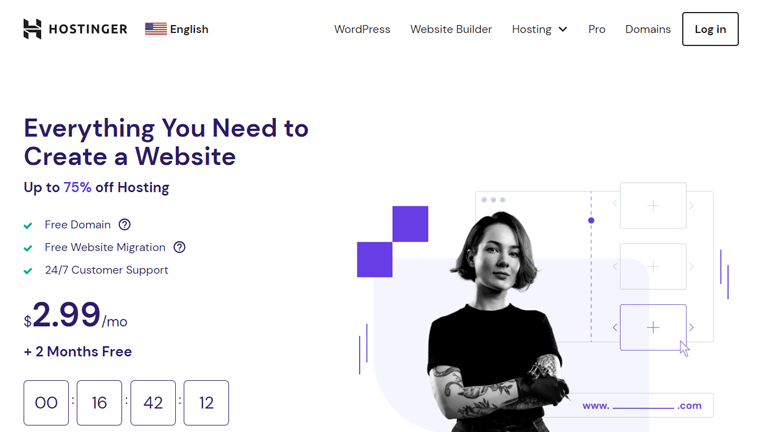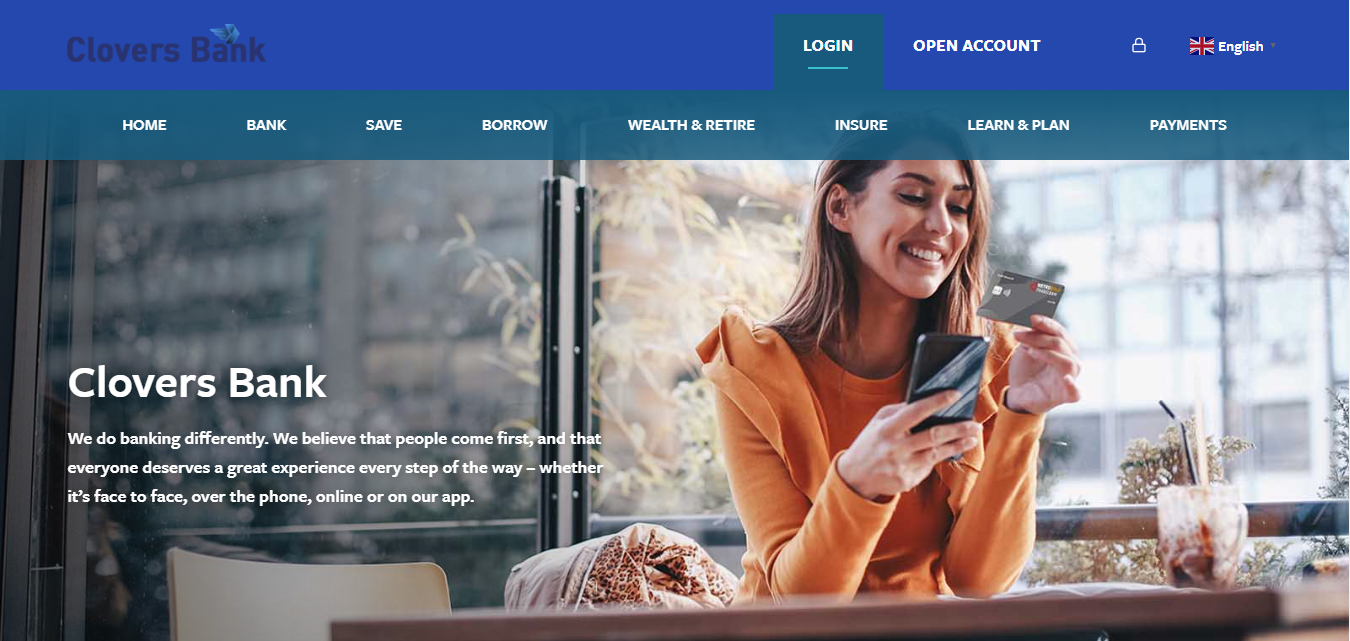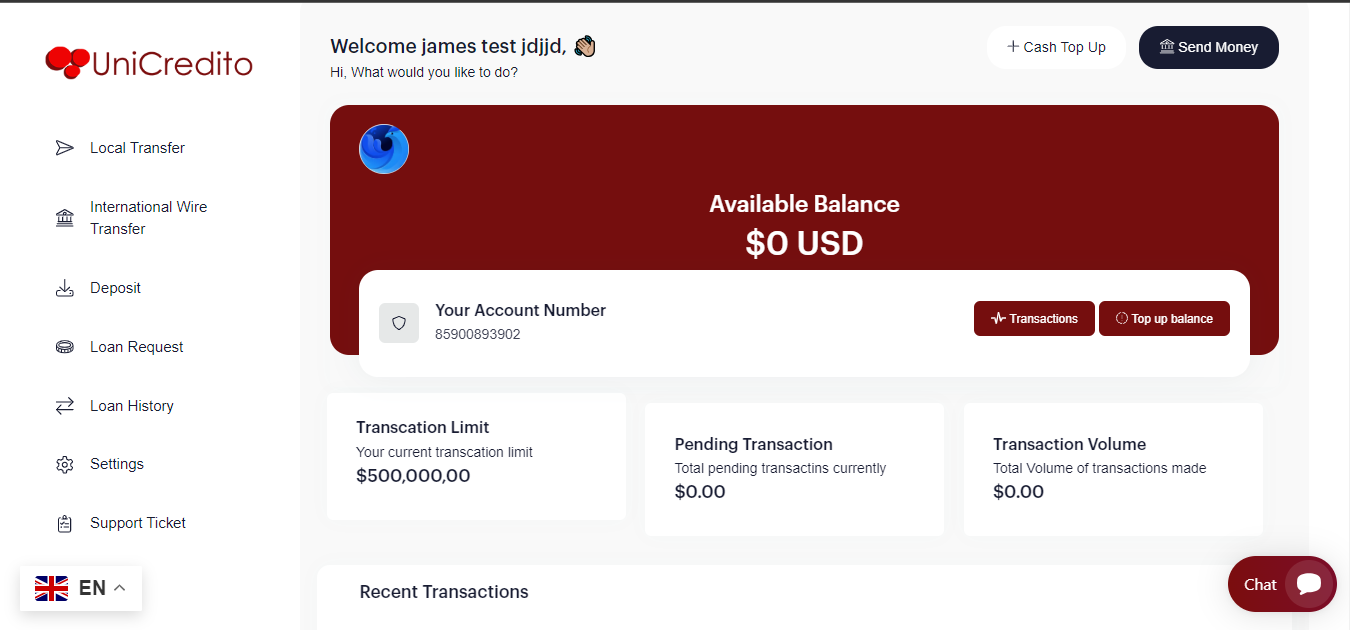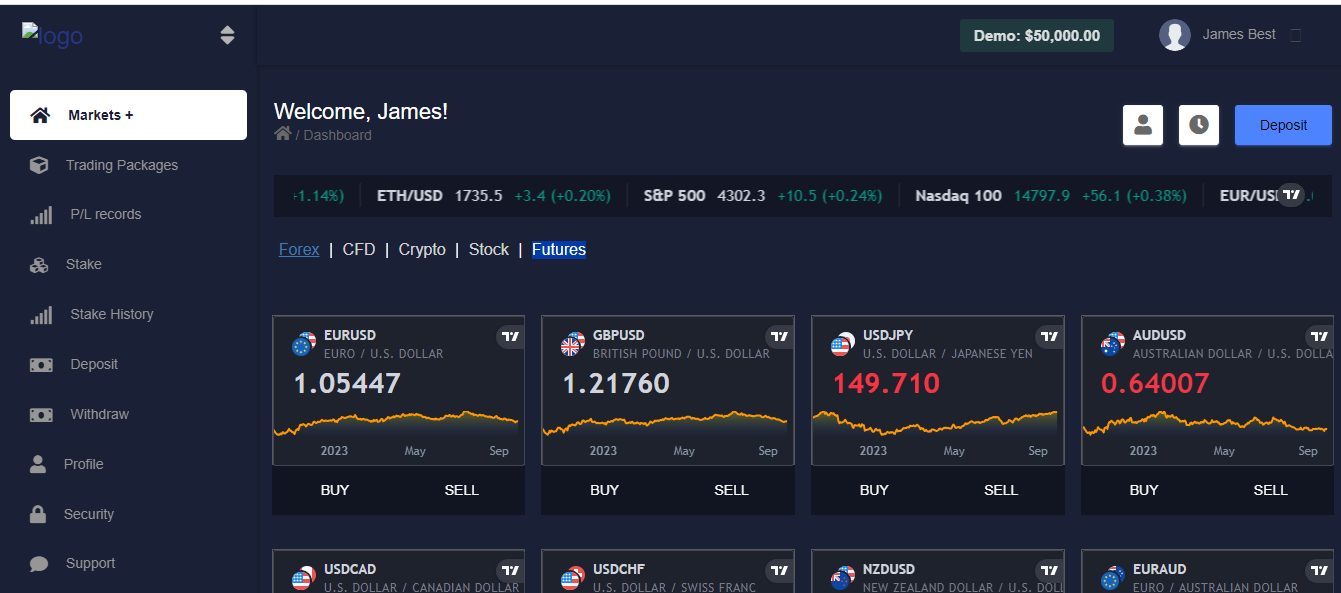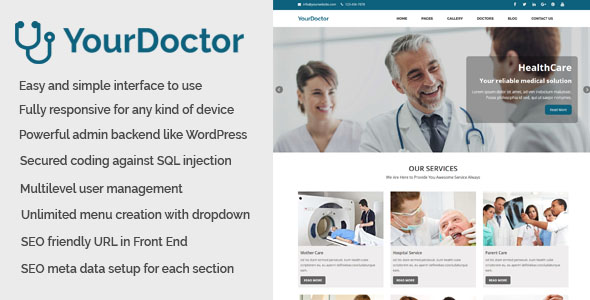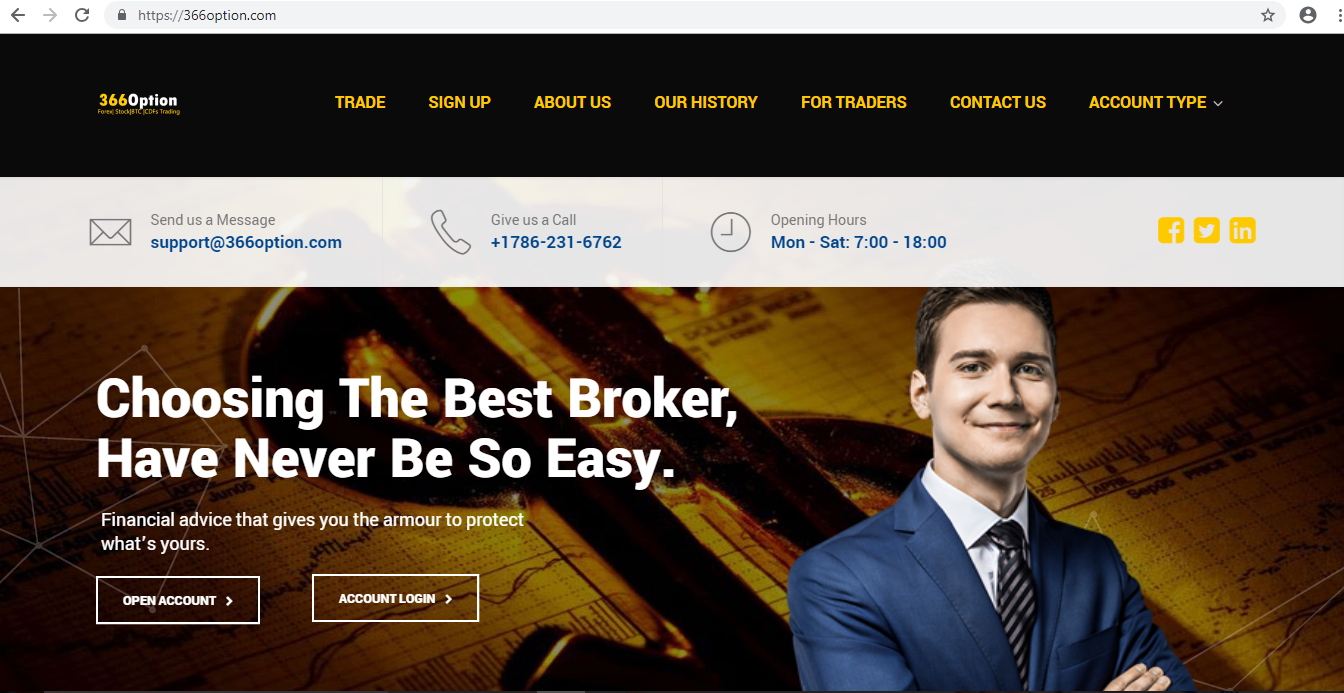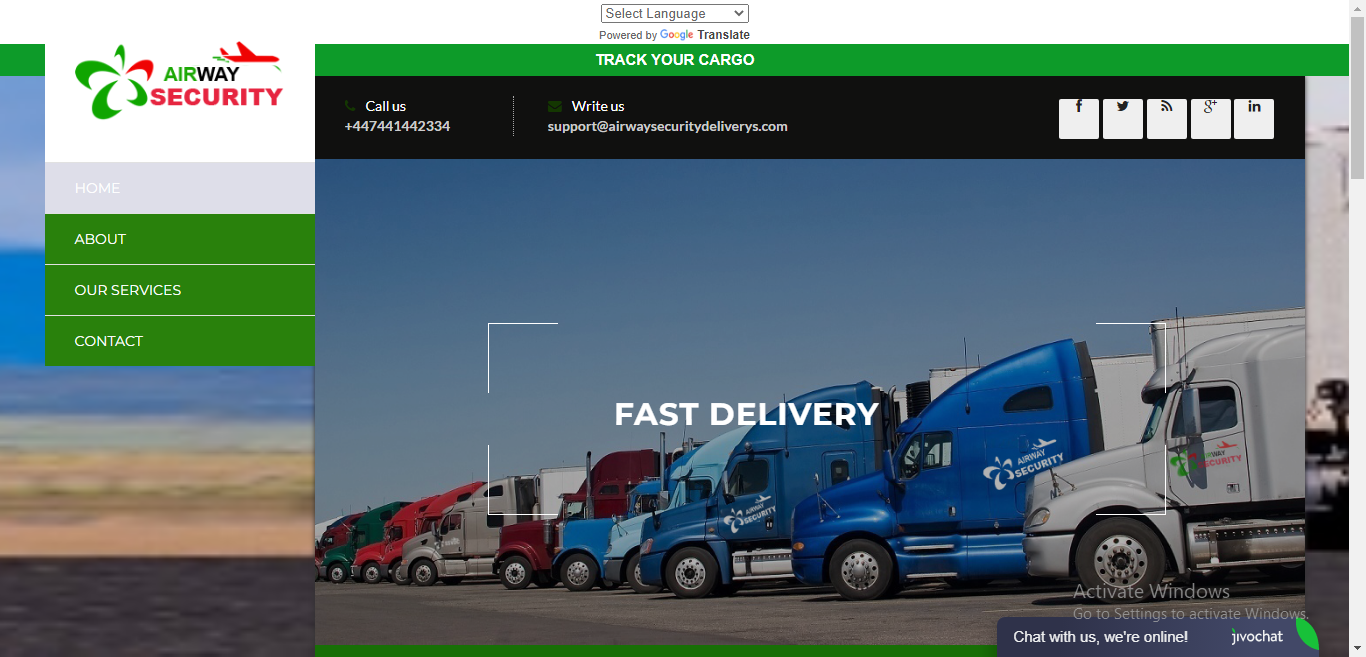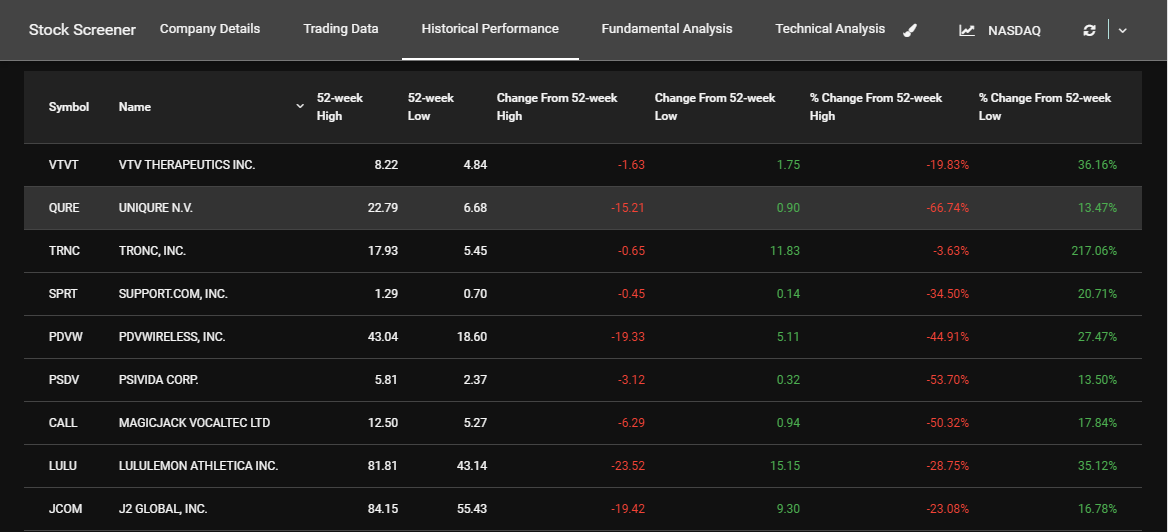
Advanced PHP Stocks Search & Filtering Application | Stock Screener
by james in Files , PHP Scripts on September 21, 2018Bout Stock Screener
Stock Screener is a web application (written in JavaScript / PHP), which allows users to quickly and easily find companies that meet certain financial criteria. Using Stock Screener you can identify:
- Large-cap or small-cap stocks
- Daily gainers and losers
- Companies, which pay biggest dividends
- The most and less traded stocks by volume
Stock Screener features
- Multiple stock exchanges
- Sorting & filtering by various financial metrics
- Stock chart and company details such as description, address, website, industry, sector, number of employees (displayed on click)
- Light and dark color themes
- Auto data refresh feature
- Responsive (supports mobiles and tablets)
Supported stock exchanges
- NASDAQ
- NYSE
- AMEX
- Toronto Stock Exchange
- LSE (London Stock Exchange)
- ASX (Australian Stock Exchange)
- XETRA
- Frankfurt Stock Exchange
- Amsterdam Stock Exchange
- OMX Stockholm
- OMX Helsinki
- Oslo Stock Exchange
- SIX (Swiss Stock Exchange)
- BOVESPA
- SGX (Singapore Stock Exchange)
- HSE (Hong-Kong Stock Exchange)
- Bursa Malaysia
Stock Screener can be extended to support more exchanges.
Warning: This is NOT a WordPress plugin, but it can be installed on a WordPress based website in a sub-folder and then loaded through an iframe (additional FREE plugin will be required to load a page through an iframe: https://wordpress.org/plugins/search/iframe/ ).
System requirements
- PHP 5.4.x or above
- cURL enabled
- [PHP setting] short_open_tag = on
What license is required?
The Regular license entitles you to use the product on one website / domain only. If you want to use it on multiple websites / domains you have to purchase several Regular licenses (1 website = 1 license).
Installation
Unzip the package contents and copy all files to your web server via FTP or control management panel (cPanel, Plesk etc).
Share Now!