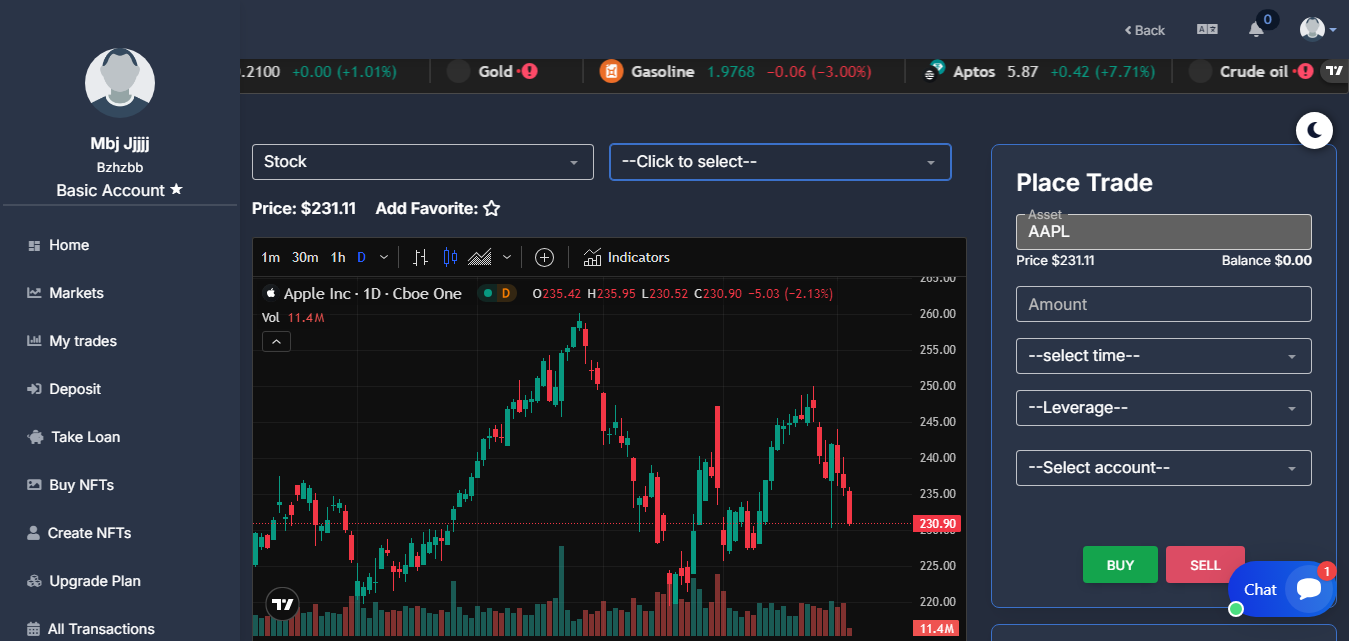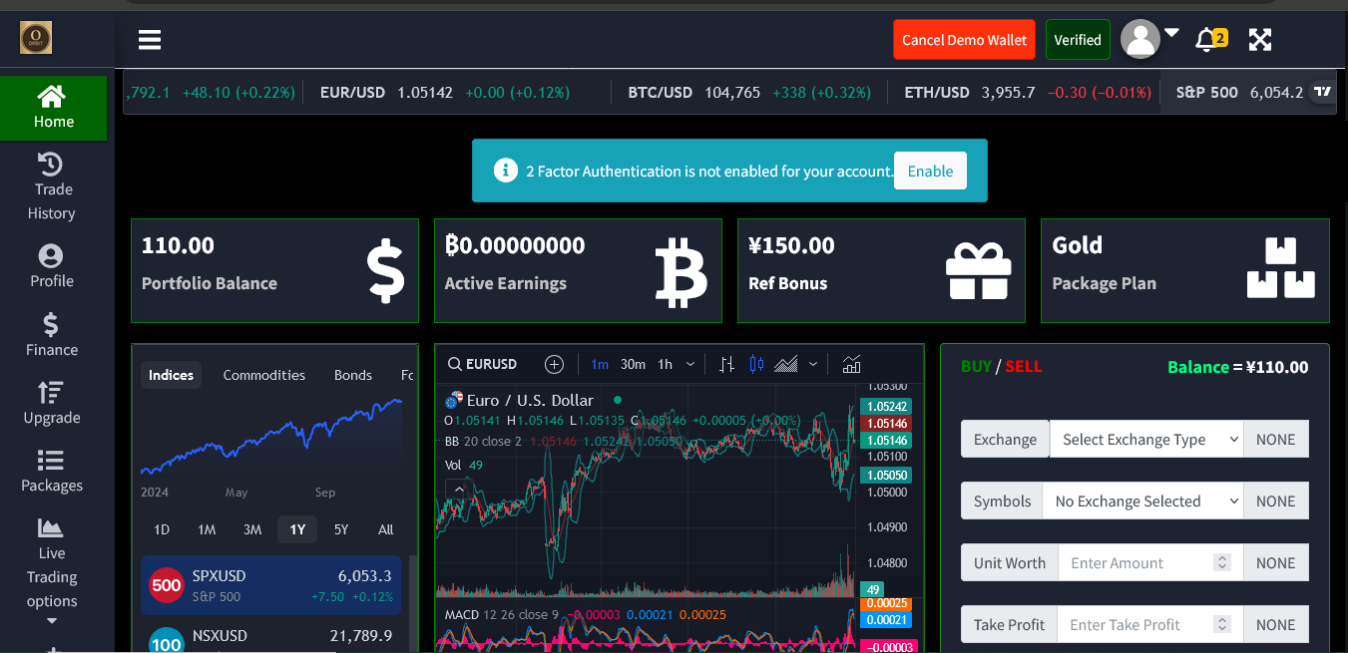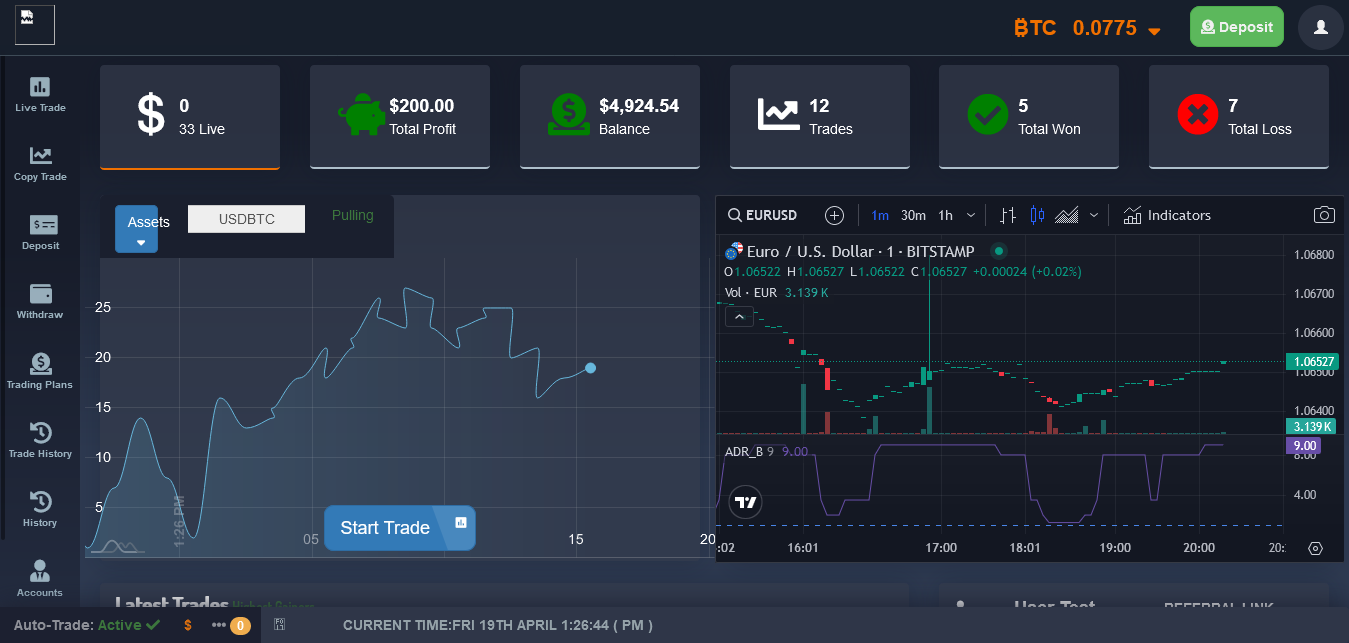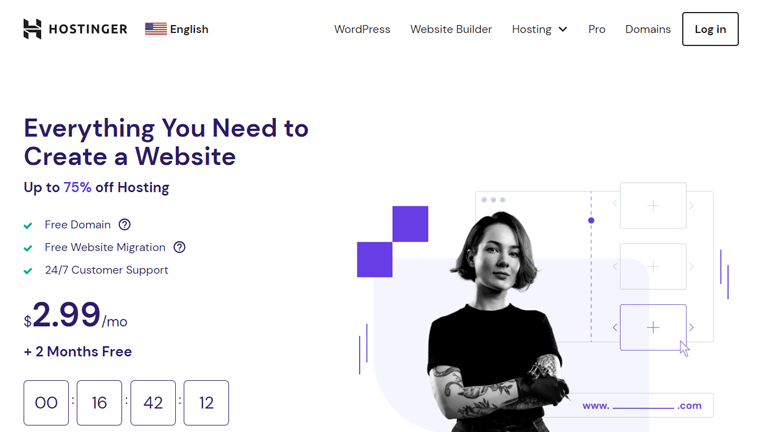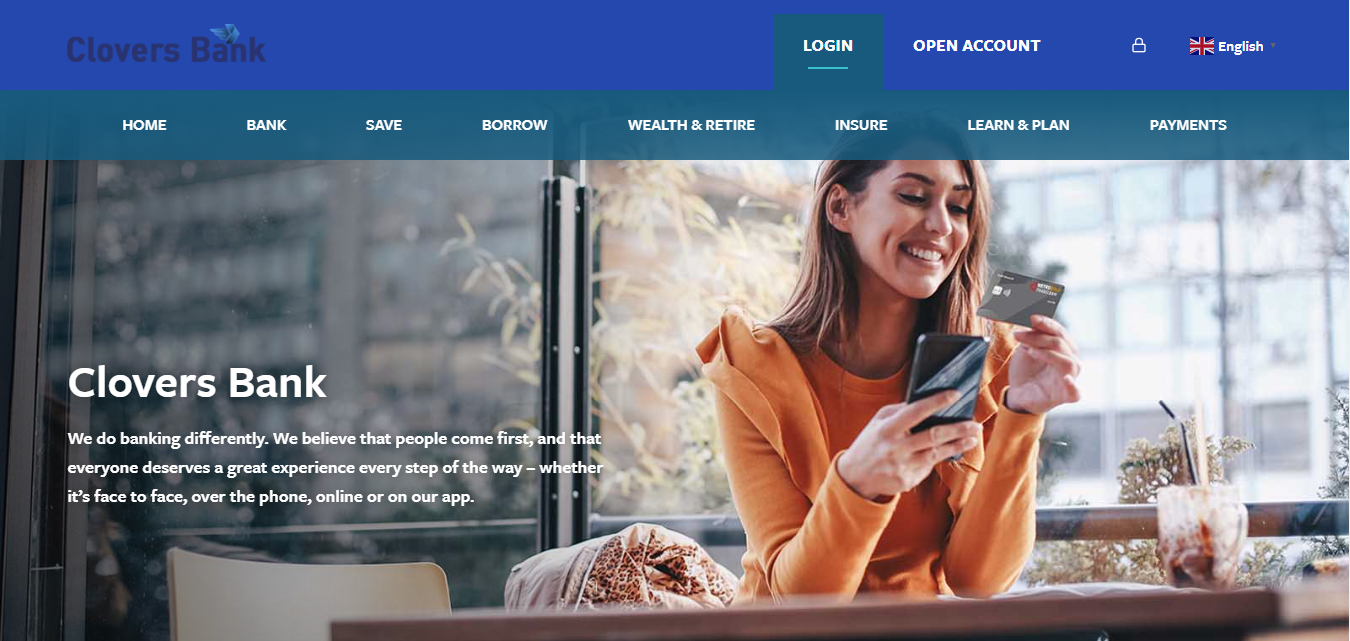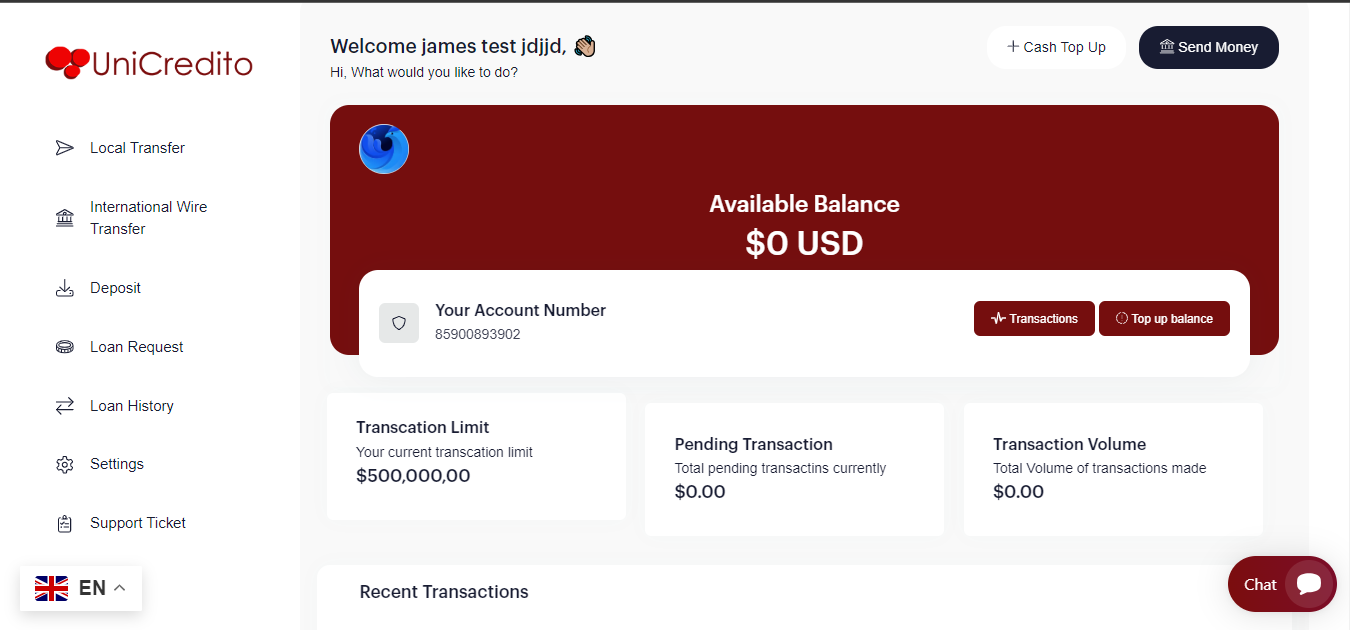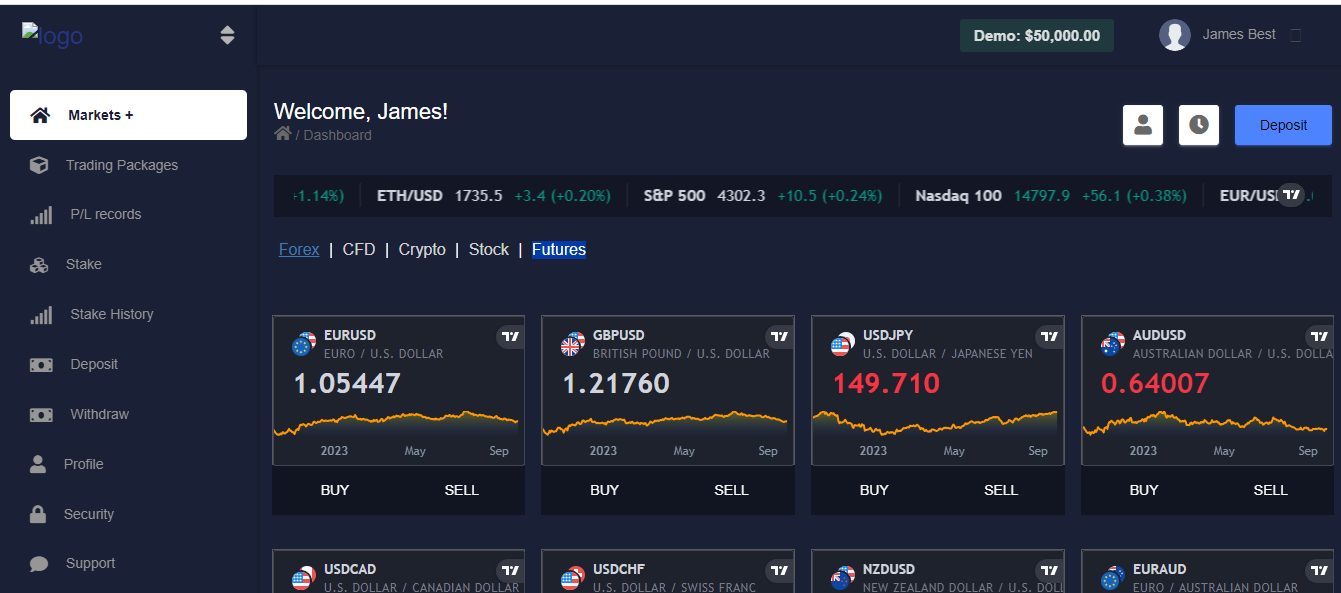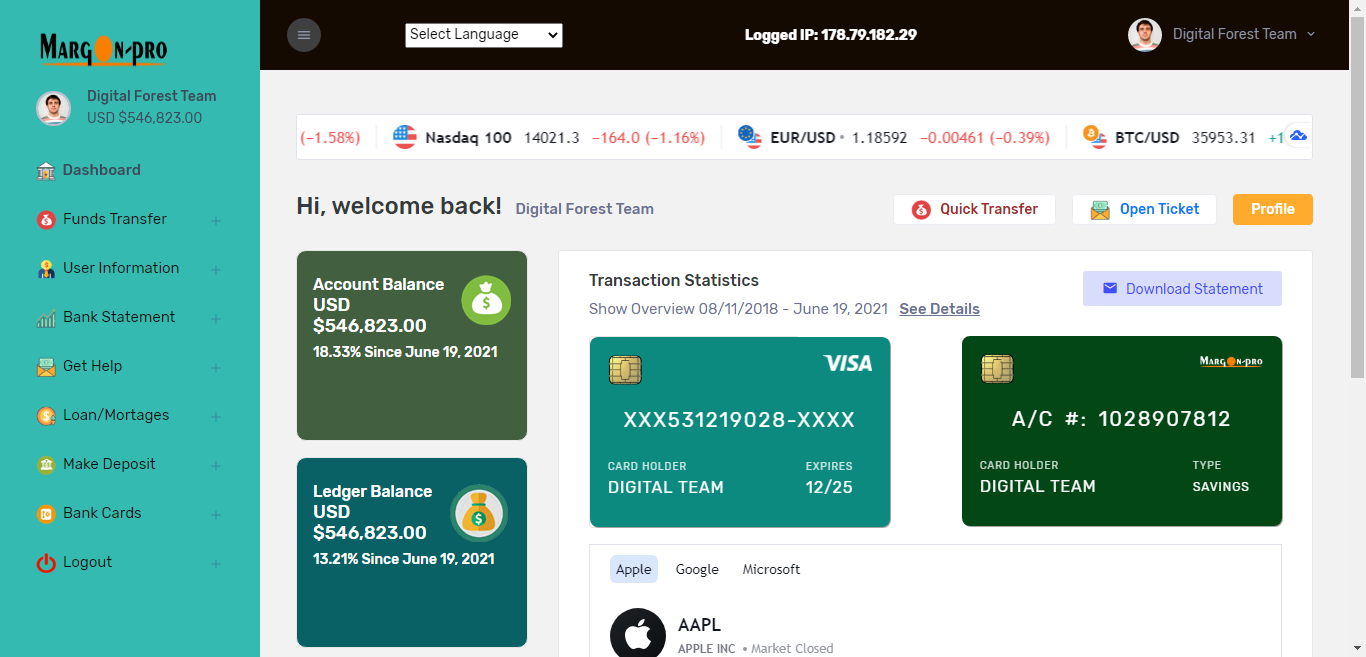
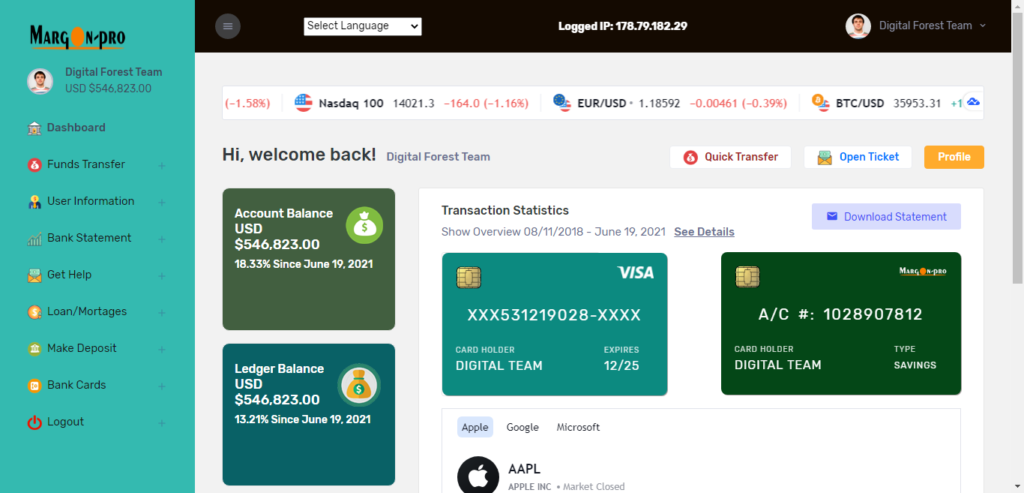
Are you a developer or website designer, Do you know that script customization is fastest way to get any online banking website design job completed in matter of munities.
If you have ever think to start online banking website design from scratch this days, it is obvious your loosing out a great opportunity as a developer.
There is no need for you to build from scratch anymore. When a powerful tool for creating outstanding websites for the online banking industry is available to click and download. The main aim of building and posting this software is to reduce the stress of creating online banking website from scratch, name it on school project work or other purposes based on individual demand. You can easily setup this script within a minute, no programming knowledge is required.
Click here for Product demo link: https://mydigitalforest.com/downloads/margonbankpro-news-online-banking-php-script-with-print-statement/
Cool Features Of the Script
1. It support PHP version 5.6
2. It has 4 step transfer with COT, IMF, OTP, IPN,
3. It Deduct balance automatically after transfer is successful
4. 100% free from Google Deceptive warning
5. It has responsive admin and user interface both on pc and mobile
6. It does not support any specific host (means is universal for all hosting)
7. Transfer code is copy an paste not auto generated
8. Very fast to load in any browser and has backdating features means you can create transaction date of 2011 even today.
Margon Bankpro
- What is MargonBankpro
- What Source Code is developed From
- Who is Eligible to Use MargonBankPro
- Is it Customizable
- What is the PHP Version
- What Are the Unique Features of MargonBankpro
1. 5.6, 7.1, 7.2 + php version
2. PHPMailer Inside (100% Email Notification Guarantee)
3. World Wide SMS with Twilo SMS API
4. Activate or Deactivate COT, IMF Code for Customers
5. 3 Transfer Method, Interbank transfer, Domestic Transfer and Wire Transfer
6. Portal Account Statement the Printing Option
7. Account Activation Email and SMS Notification
8. Credit Alert Email and SMS Notification
9. Debit Alert Email and SMS Notificate
10. OTP Email and SMS Notification
11. Internal Support Ticket for Communications
12. Edit Customer Profile information
13. Upload Profile picture for Customers from Admin
14. Users can upload their profile pictures
15. 2 FActor Login Authentications for Customers
16. 100 Percent Mobile Responsive with Latest Fonts icons
17. Admin can View Customer Login Credentials
18. Admin can edit customer information and change users password
19. Different Transactions status (Successful, On-hold, declined, pending e.t.c)
20. Admin can add transaction history for users - Can I buy MargonBankpro From Other Platform Online
We strongly advice people to purchase MargonBankpro script from official website of MydigitalForest (www.mydigitalforest). We value our customers had earned money and encourage them to choose wisely while making payment online. MargonBankpro script comes with activation code which can only obtain from our developer support (livechat) or WhatsApp chat. You can chat us for licence extension or removal.
- How Much Is MargonBankPro
- Does it Have Installation Instructions
Here are the Instructions
Step 1: Unzip script – After downloading the script you will need to unzip the script.zip file. Next you will want to copy the contents of the unzipped folder to your server.
Step 2: Create Database – Before continuing through the installation, you will need to create a MySQL database for your site. Make sure to have your database name, database user, and database password handy to continue through the installation.
Step 3: Upload database – Upload the file database.sql located in the sql folder to your database.
Step 4: Add Your Database Credentials – Next, you will need to add your database credentials to your config.php file. In the app folder you will see a file called config.php, open it up in a text editor and you should see something that looks similar to the following:
The lines that you will want to pay attention to will be the DB_HOST, URL, DB_NAME, DB_USER, and DB_PASSWORD. You will need to enter in the URL of your application as well as your database host, name, username, and password.
- Do I Need Special Hosting Server To Run this Script