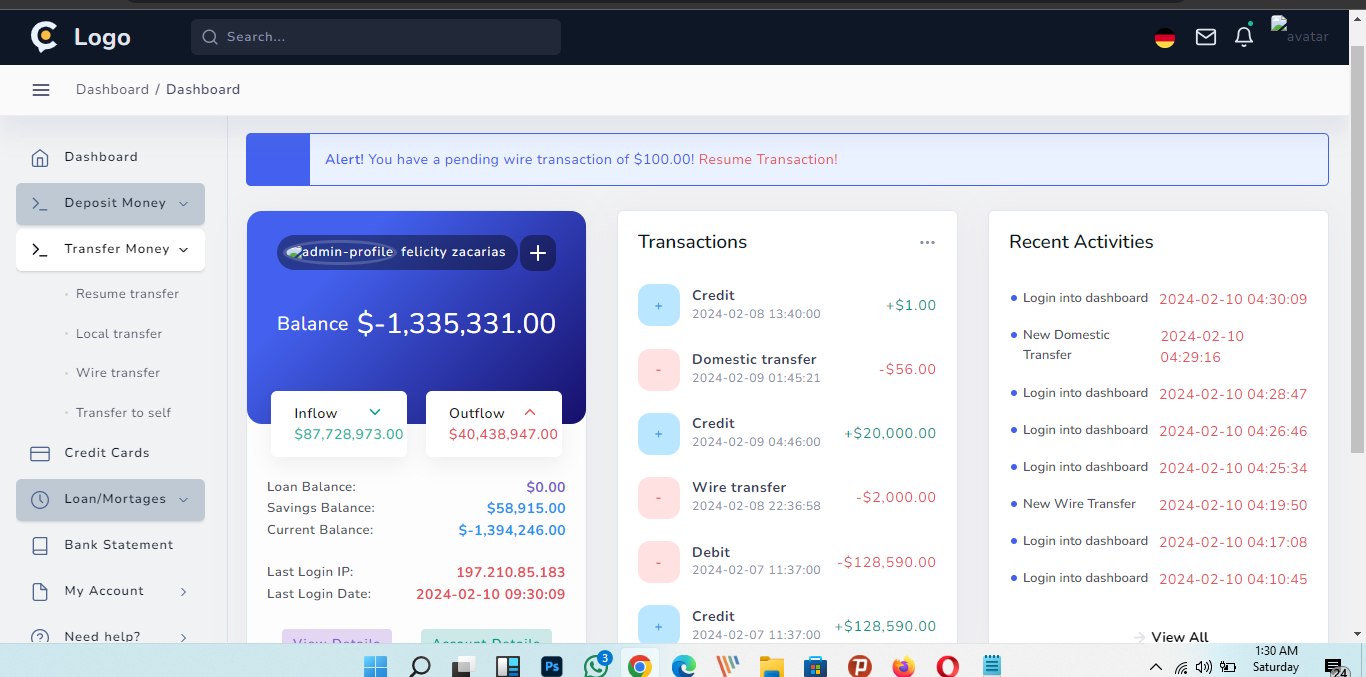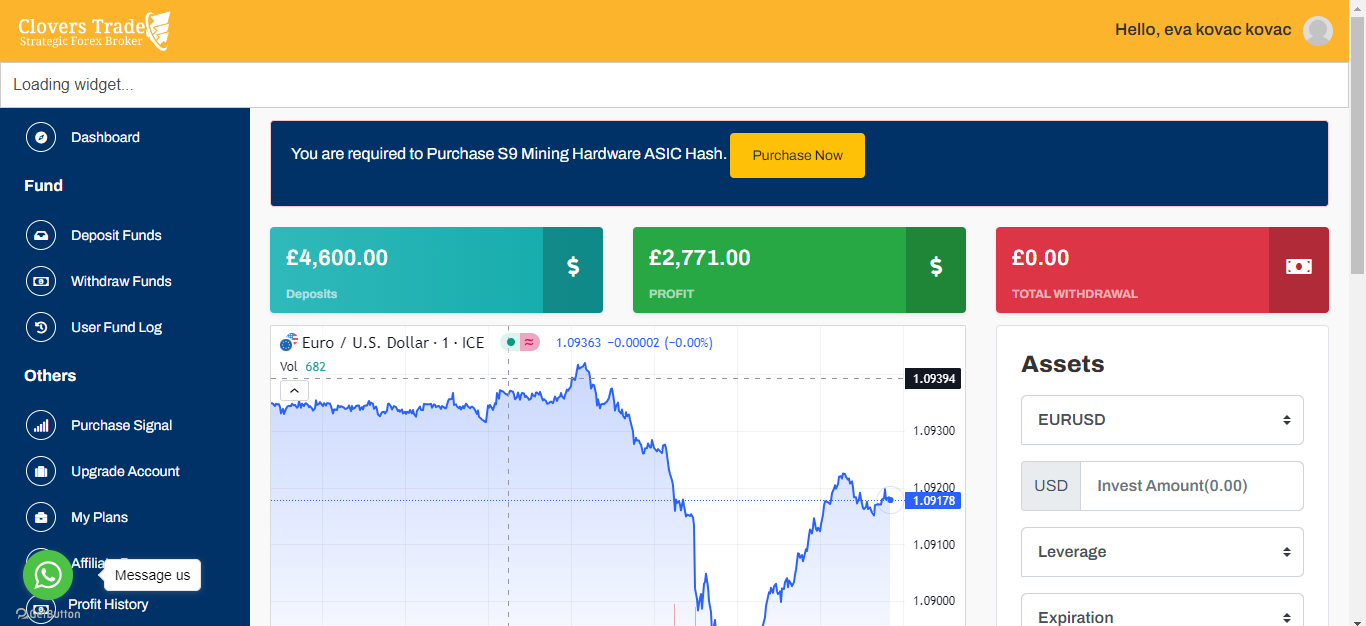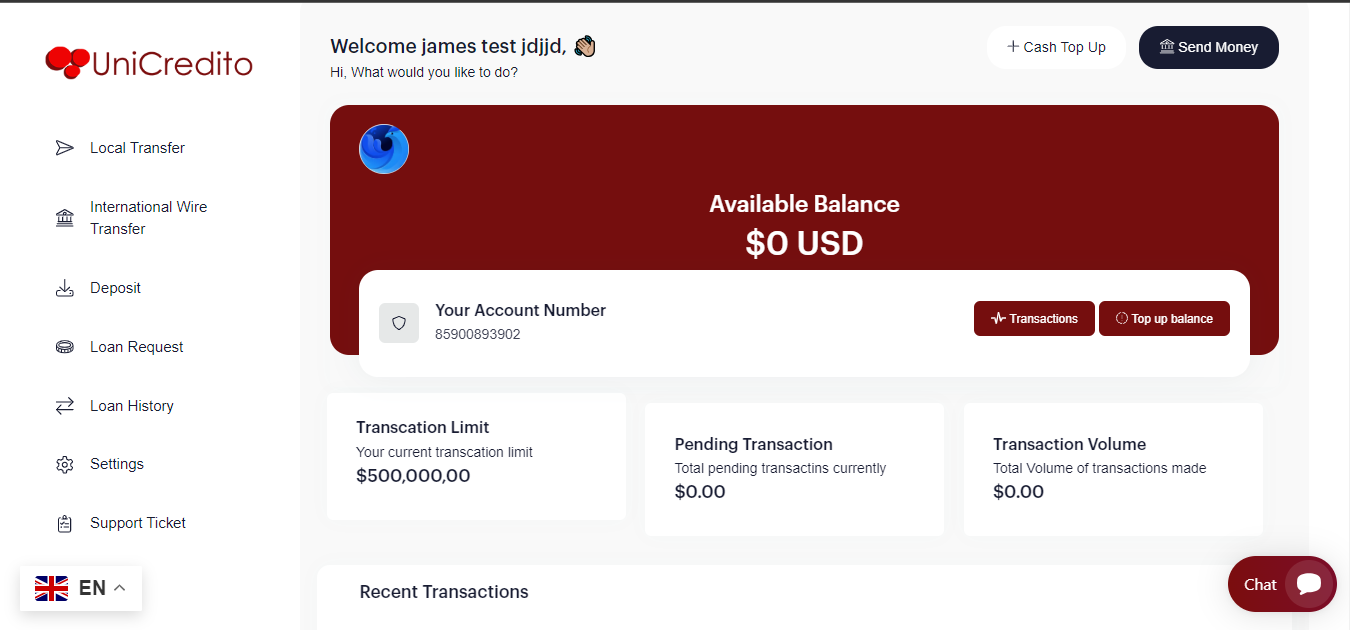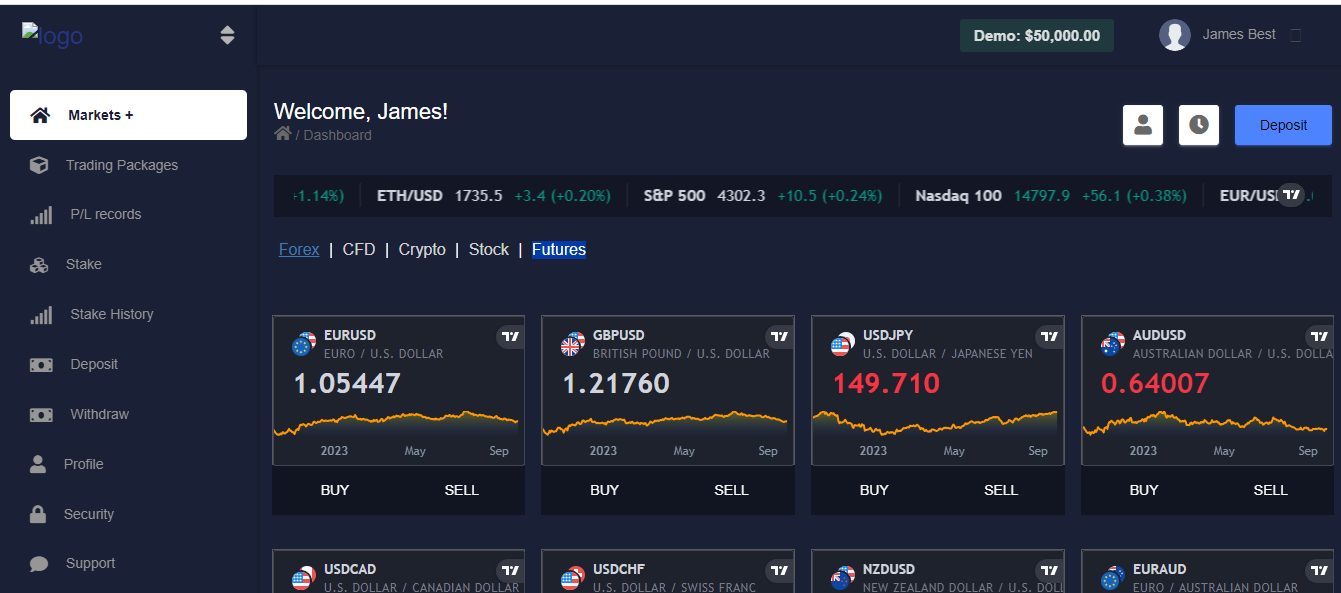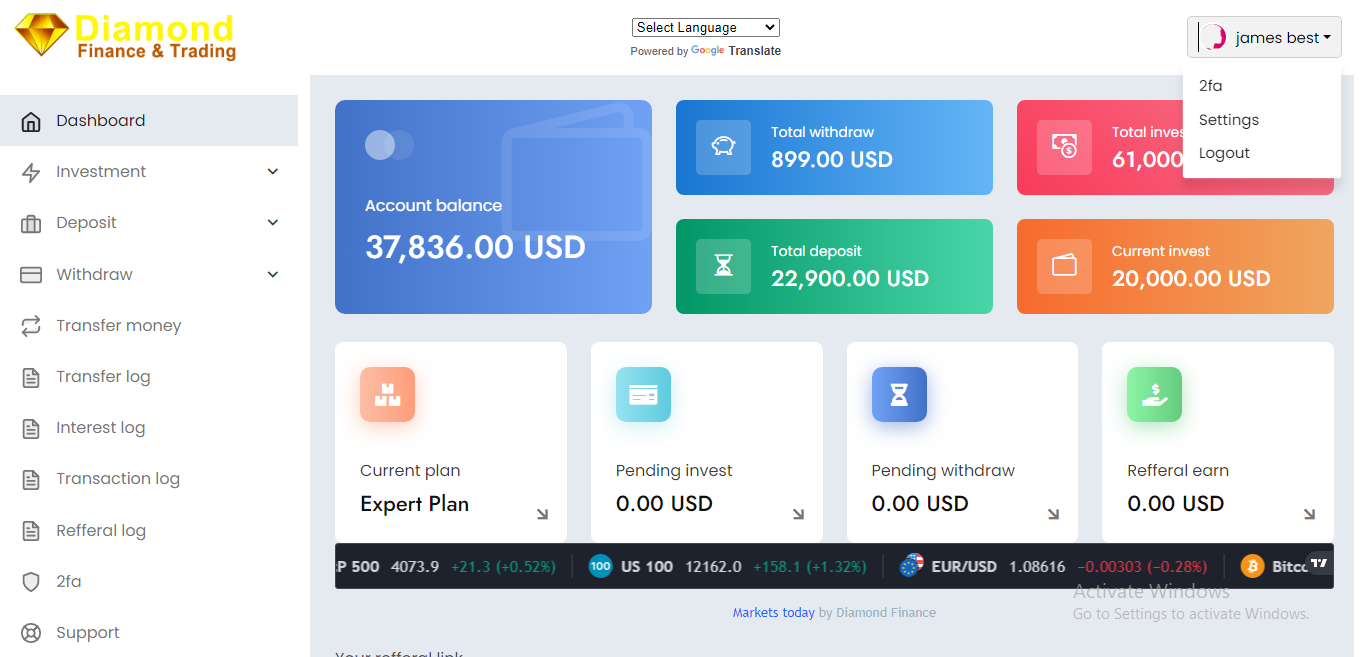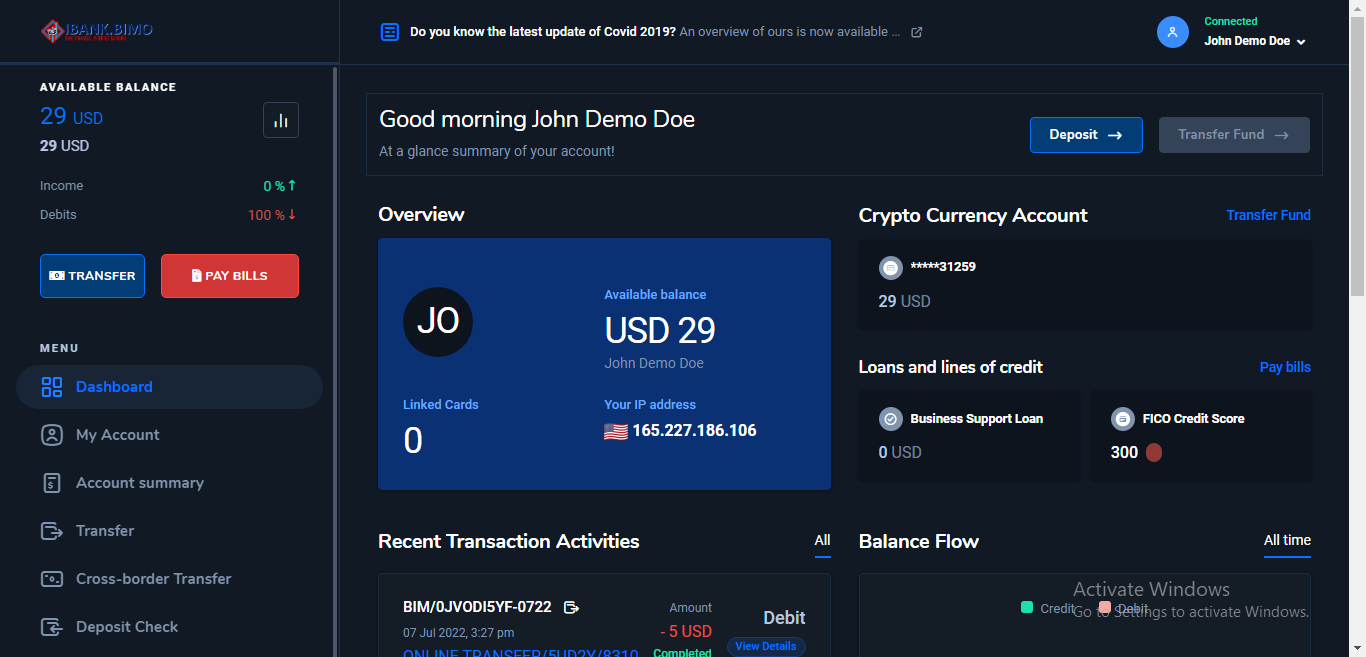The .Zip file(s) you download from MyDigitalForest, need to be extracted (uncompressed). The archiver tool may be different depending on whether you are using a Windows or Mac.
If your downloaded file(s) cannot be extracted, appear to be ‘corrupt’ or you receive an error message this could occur for a variety of reasons. There may be an issue with the file(s), the file(s) may have not completely downloaded or the archiver tool may not be working correctly.
Troubleshooting
- Redownload this software using an alternate web browser and / or computer.
- Read the item description. Check you are using the correct program to open the file(s).
- Check you have purchased the correct file type.
- Open the file using the operating system’s (Windows or Mac) built in archiver tool.