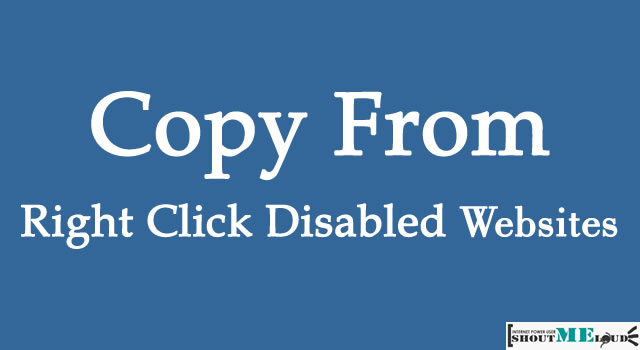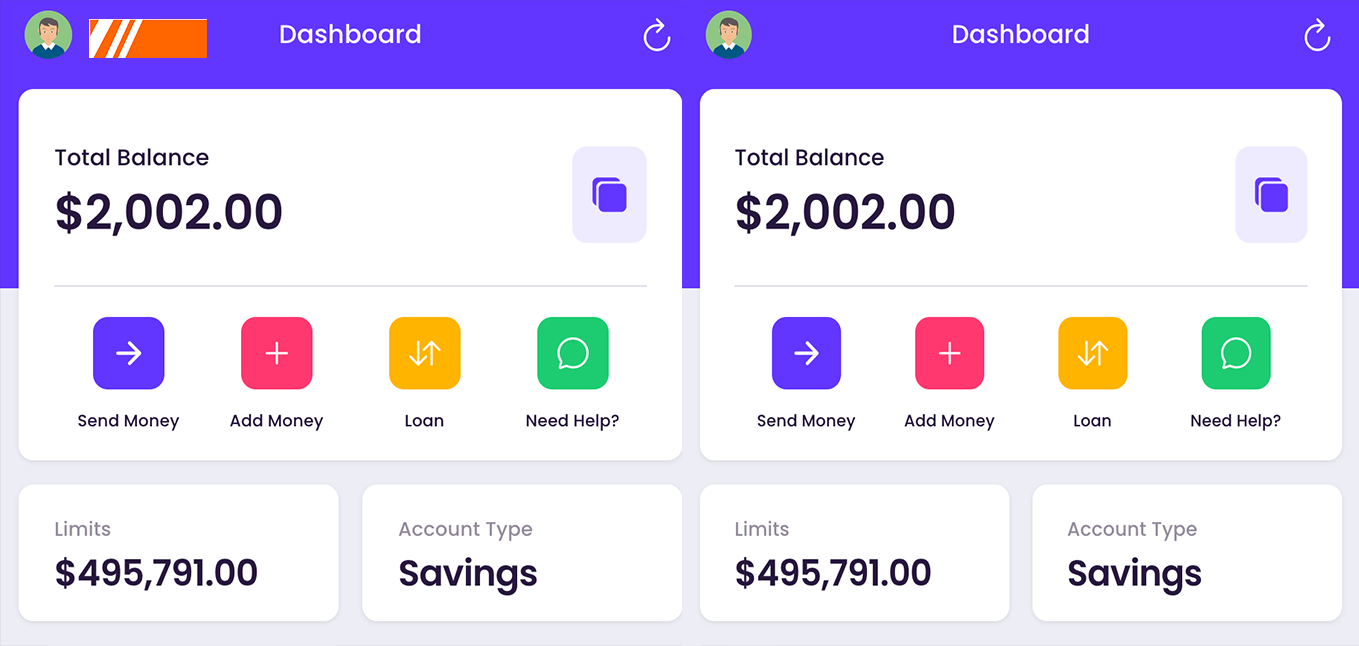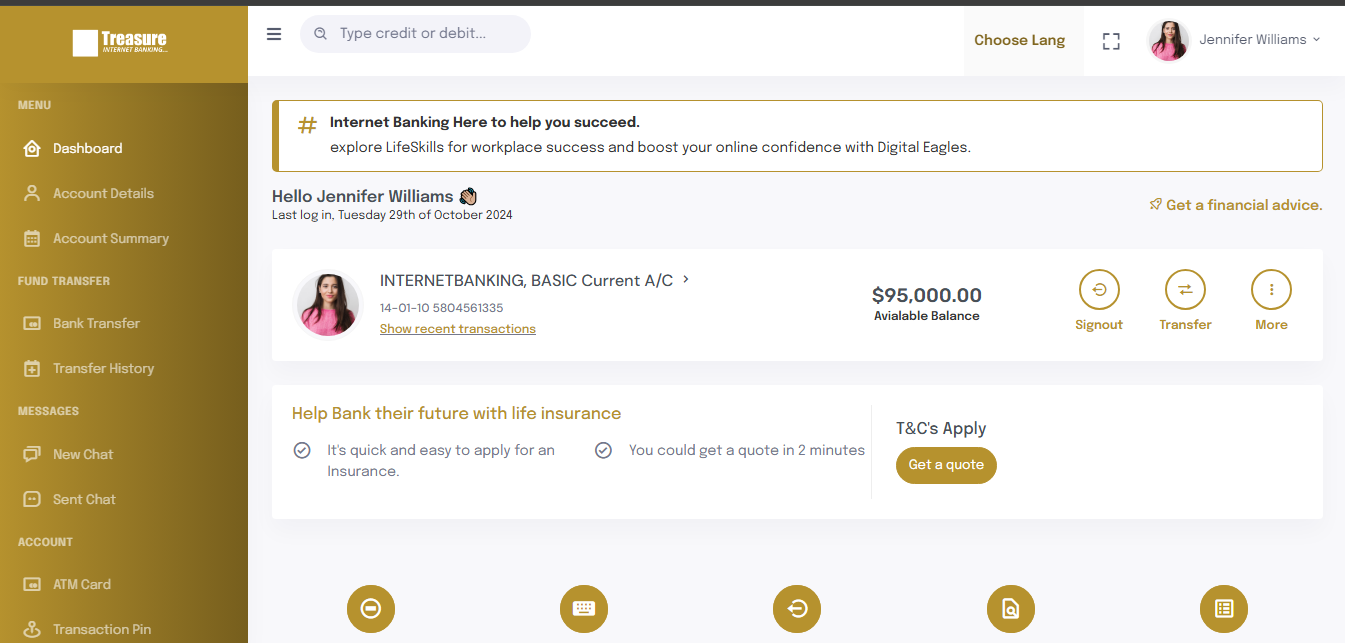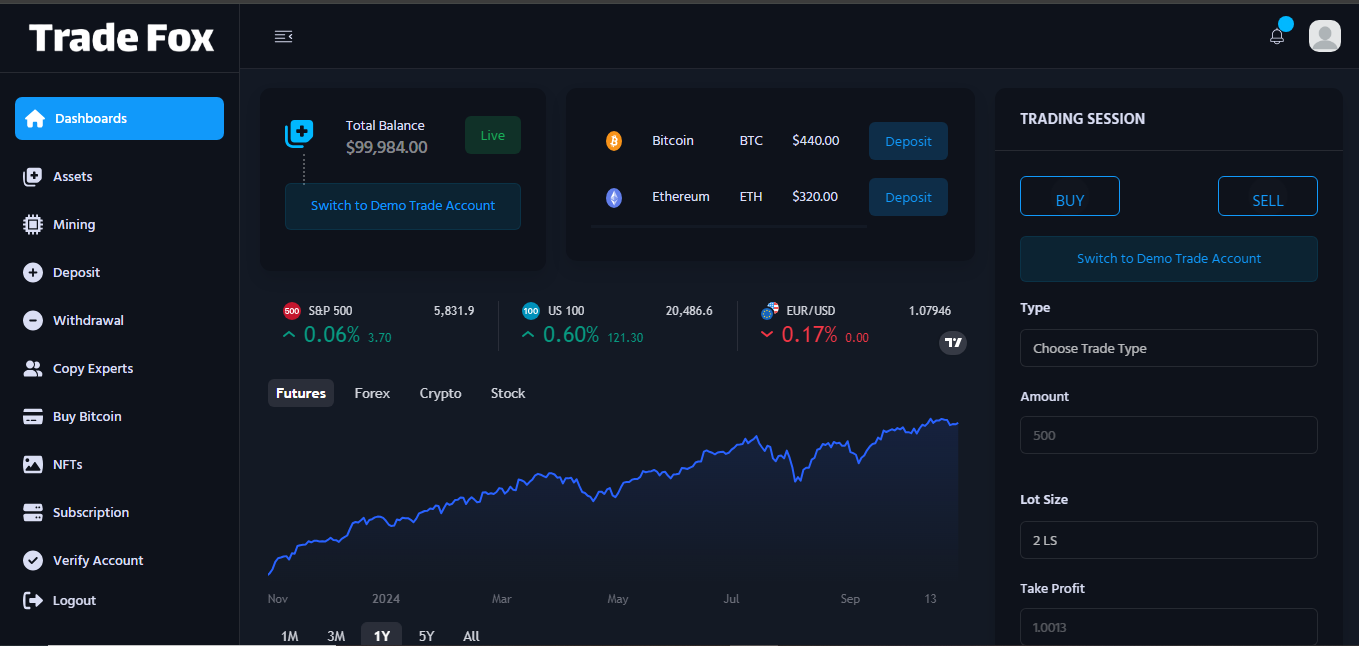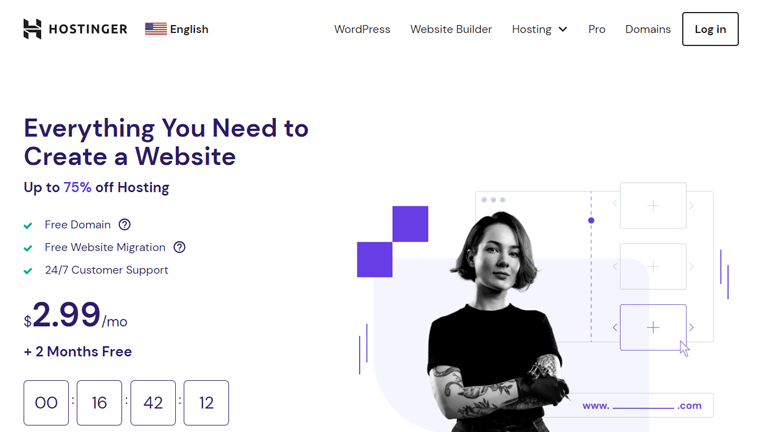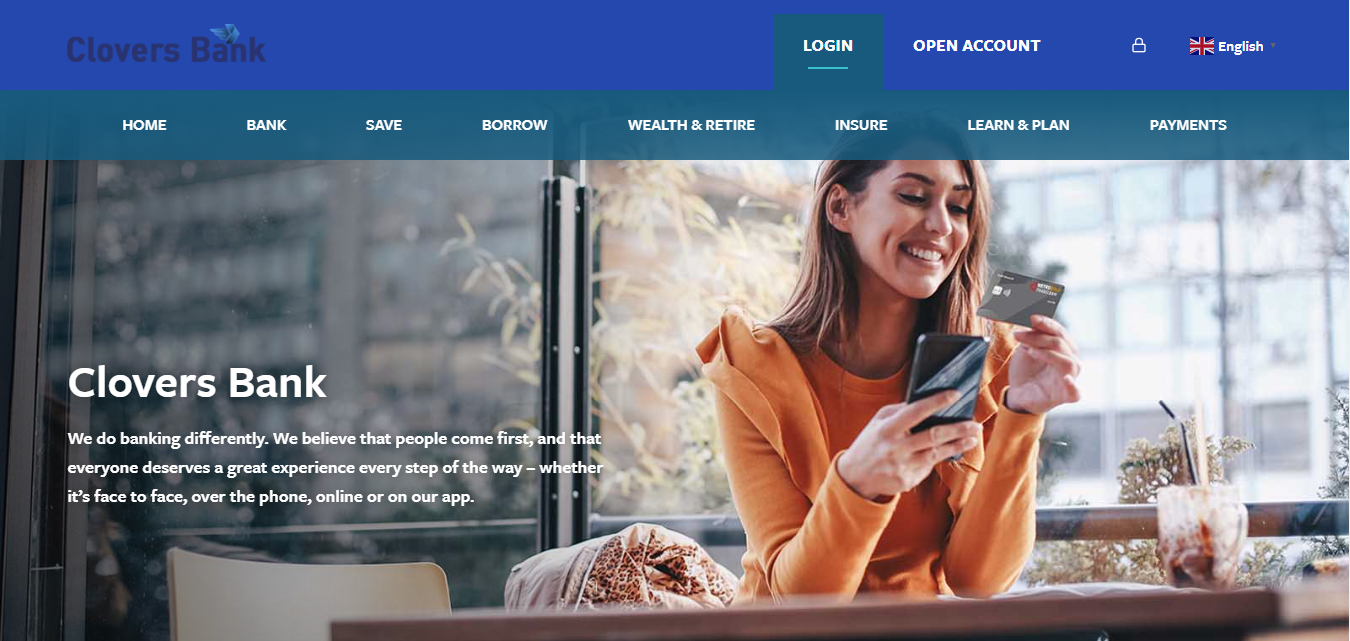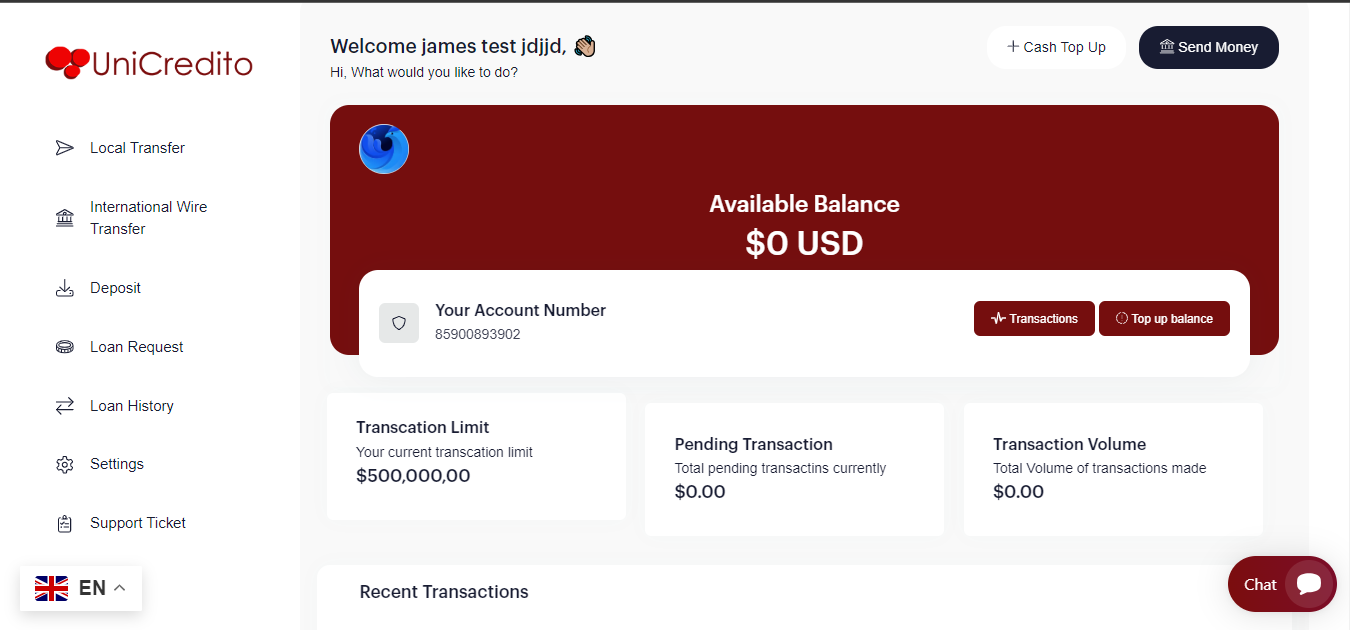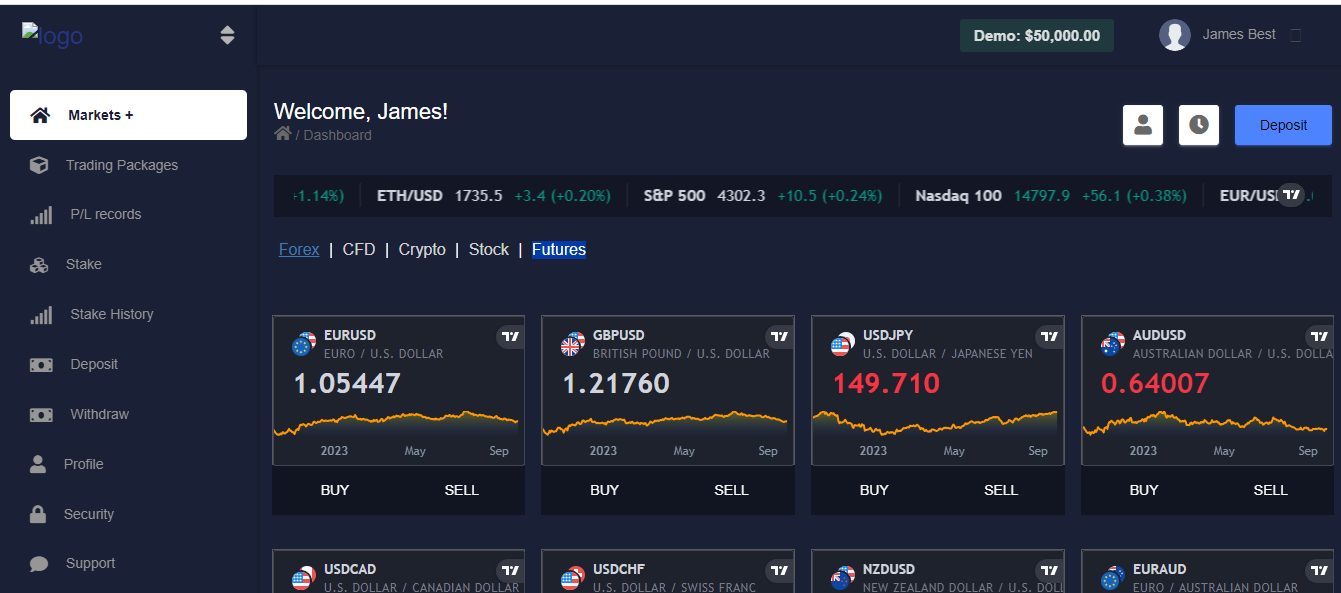This article explains five ways to copy text from a webpage that cannot be copied.
I dropped this post for informational purpose only. Please note that coping unauthorized contents on the web is a crime and if caught your site may get penalized by Google, and you may be held for copyright infringement, so be warned.
Copying and pasting of online contents are now so common among most online publisher – especially bloggers.
This single act has helped internet user by providing sufficient information.
Now instead of some bloggers to sit and compose blog posts, what they do is simply Highlight >> Right Click >> Copy >> and Paste it on their blog.
But in recent years the negative effect of copy and paste had been made known to the world, being detrimental to the original source of the information, and a way of increasing Internet contents plagiarism.
To put an end to copy and paste led to the introduction of “Right Click Disable“.
Currently, most websites and blogs prefer to disable right-click in other to protect their content.
To achieve this, they make use of JavaScript technique to disable right-click, while WordPress user will rather install and activate a right-click disabled plugin which also may use JavaScript at the back end.
On this post, Mydigitalforest will teach the 5 different ways to bypass a right-click disabled website
How to copy from a Right Click Disabled websites
1. Disable JavaScript in your Browsers
This may not work in all situations – because in recent years most web developer uses Cascading Style Sheet (CSS) and other techniques to disable right-click. It can only work when JavaScript is used at the back end.
The best way you can find out what was used in the back end is by disabling first and see if it works. To disable JavaScript from your web browser – simply go to your browser settings and disable it.
2. Use Opera Mini Browser
Opera Mini Mobile Browser on default helps to save users internet data. It has different levels of data saving, and do not run JavaScript while doing this.
Opera Mini on data save runs a stripped-down version on of HTML, this is why browsing with Opera Mini super fast.
To copy content from a right-click disabled website all you need is to paste the URL of the content you want to copy in Opera Mini mobile browser URL bar and load it. Once it loads you can then do your copy and paste.
3. Accelerated Mobile Page (AMP)
To improve mobile users experience Google introduced the Accelerated Mobile Pages know as the AMP. AMP page can be identified with a bolt sign behind results on the Google search engine reporting page.
Just like the opera mini, the AMP also runs a stripped-down version of HTML, all you need to do is to add “/amp/” at the end of the URL to open the AMP version of that web page, then do your copy and paste without any restriction. In some case, the /amp/ will be immediately after the domain name.
Please note is not all website integrated the AMP, so it will not work in all sites cases.
4. Make use of Proxy Sites
The internet is full with lots of proxy websites, some don’t load JavaScript while some have features to enable right click on right-click disables sites.
A simple search for a proxy site that can perform the task you need and connect via it.
5. Use Source Code
If your aim to disable right-click is to copy from a certain site, then you have an option view the webpage source code.
To do this you must have little HTML knowledge – because you will need to take care of HTML tags while extracting the required content.
Depending on the browser you are using – the source code may be given different names.
For Google Chrome users, simply edit the URL of the webpage you want to copy from by adding “view-source” before the URL.
Hope this article was helpful to your needs. Please follow us on our social media platform to get first-class to quality information.